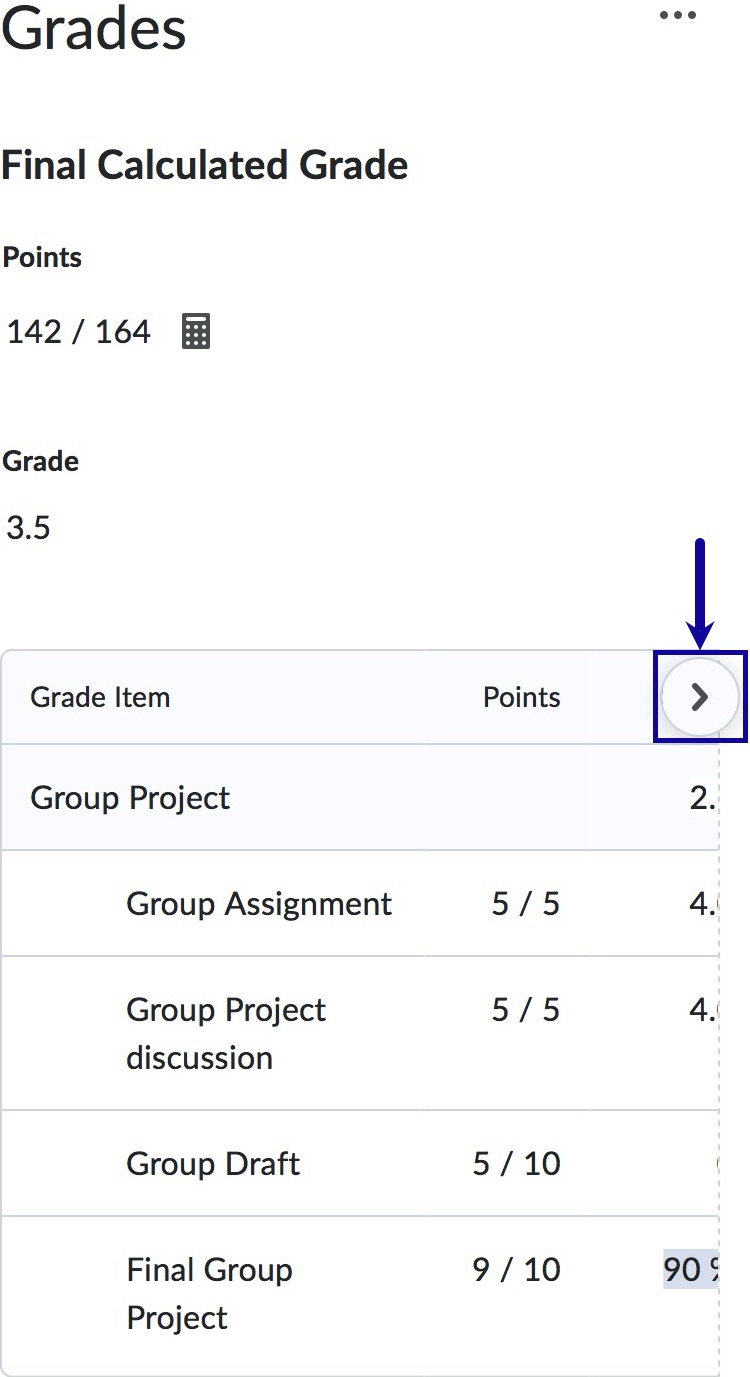Feedback and Grades
Grades
Grades
All Course Grades
- From My Home page, select the Personal Menu from the Minibar at top-right of the page.
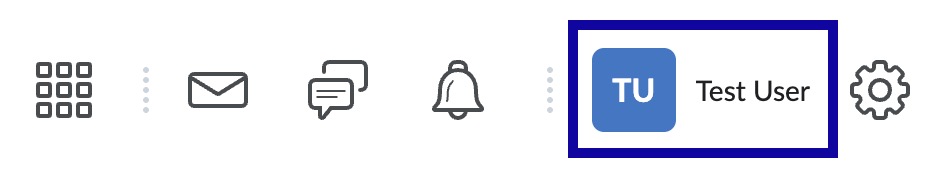
- Select Progress.
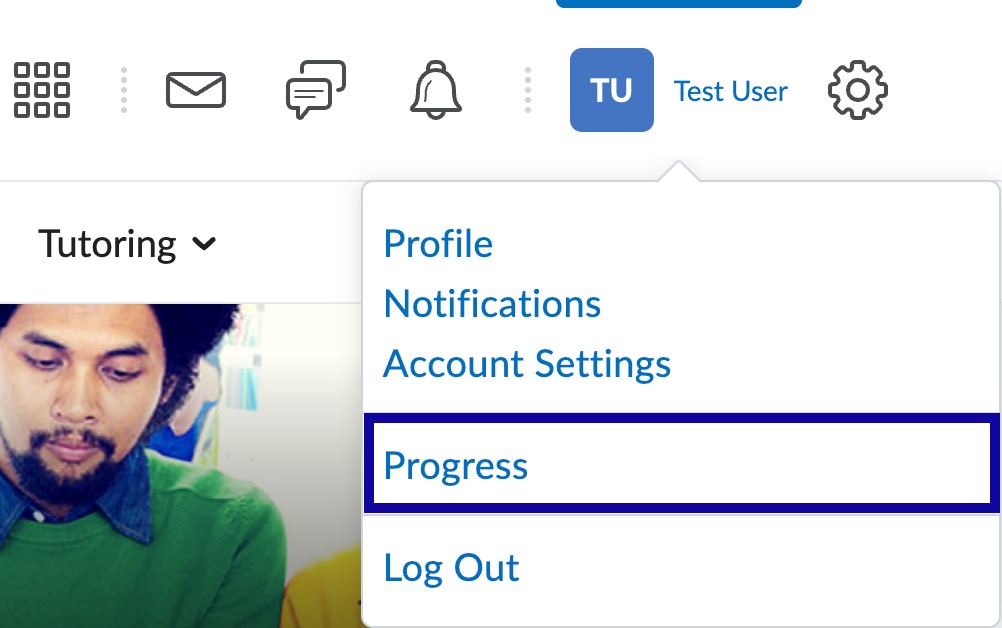
- From the Progress list on the left side of the page, locate and view the Grades for each class.
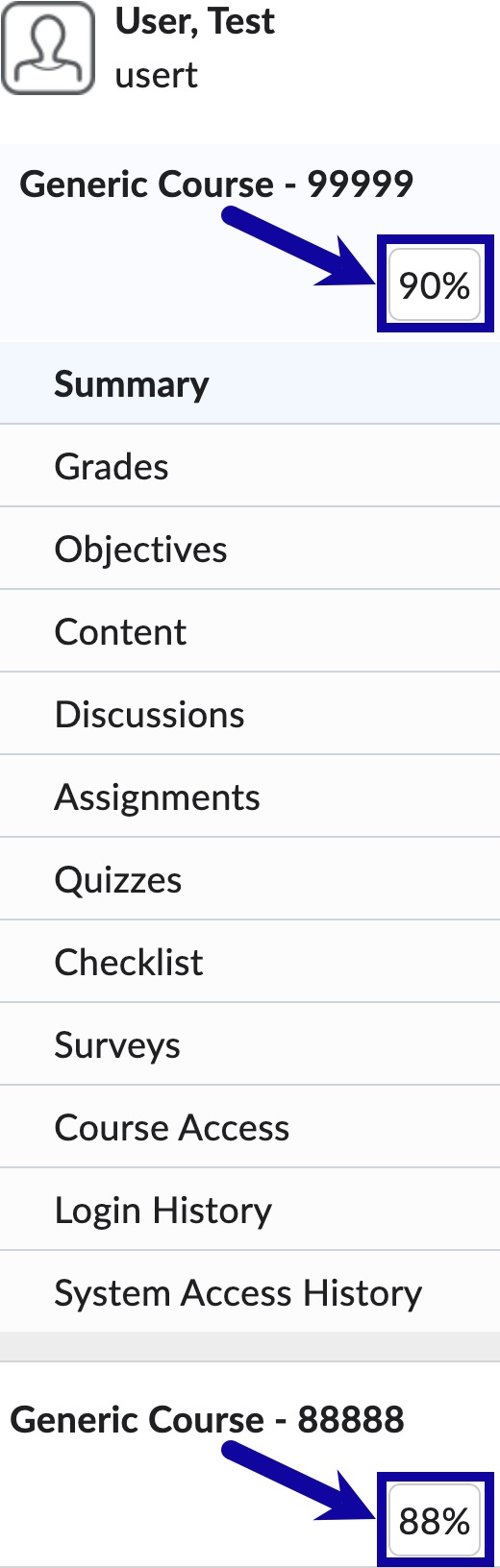
- Optional: Select an option from the Class Progress, such as Assignments, Discussions, and Quizzes, to review detailed progress in a D2L course.
Note:
If instructors have not released grades in D2L, a score will not appear.
Individual Course Grades
- From within a D2L course, select Grades.
- Review your Grades, such as Assignments, Discussions, and Quizzes in a D2L course.
Note:
On a mobile device, scroll right or use the navigation arrow to view the rest of the Grades table.
Desktop View: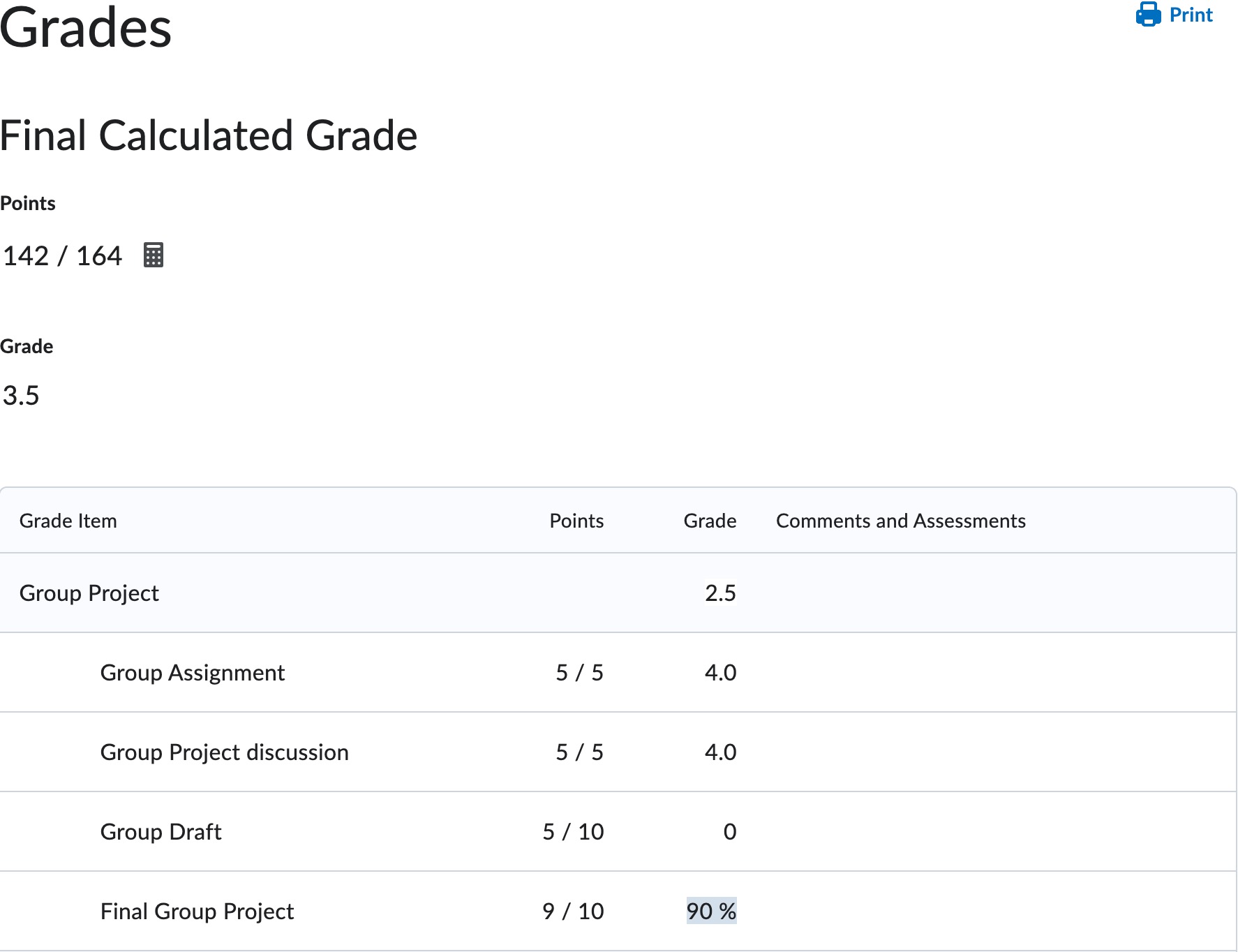 Mobile View:
Mobile View: