Class Progress
View Class Progress
View Class Progress
- From the Course Progress menu within a D2L course, select Class Progress.
- Review your Progress.
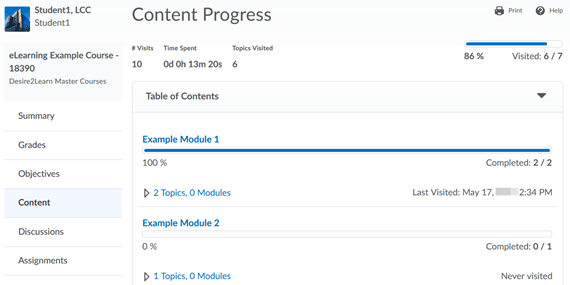
Note:
Instructors have the ability to customize what is displayed to students when reviewing quiz submissions, including showing/hiding quiz questions, and identifying correct answers.