Awards
Share Badges and Certificates
Share Badges and Certificates
- From the Online Tools menu within the My Home page, select Awards.
- Select My Awards.
- View Available Awards allows users to:
- Search for a specific award
- View awards available for all enrolled courses
- View awards available within a single course
- Select the tab for Badges.
- Select the checkbox to show all available awards.
Note:
Badges displaying a checkmark indicates the award has already earned.
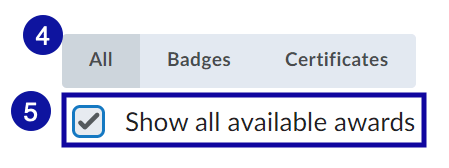
- Select Share for each badge to share.
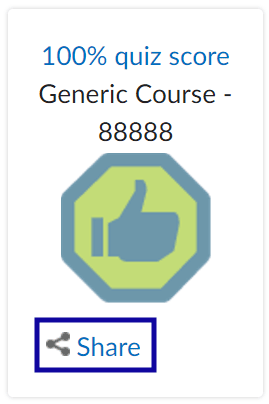
- Select
- Search awards for a specific award
- Share to Profile to share internally
- Share to LinkedIn
- Create Link to share publicly
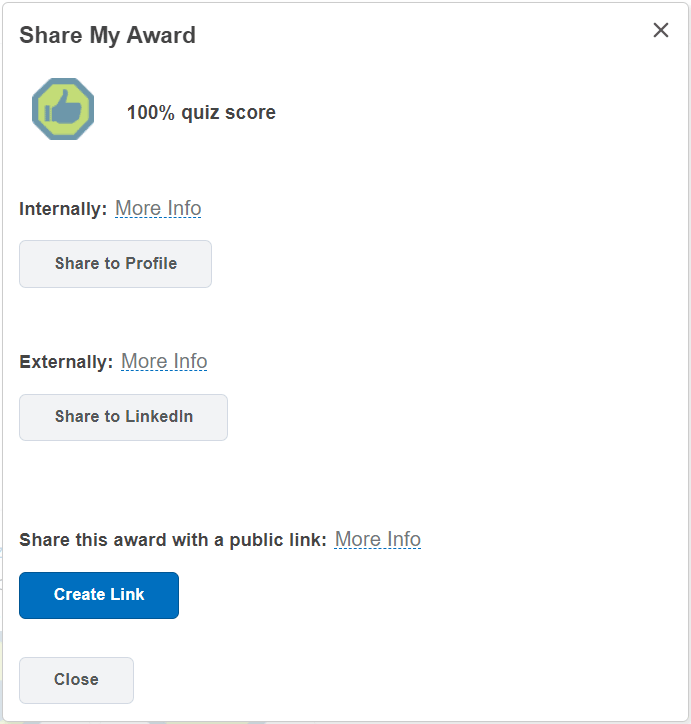
- Select Close.