Course Tools
Adding Profile Information
Adding Profile Information
- Select the Personal Menu.

- Select Profile.
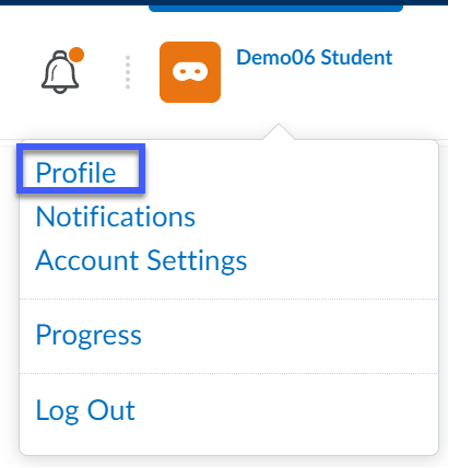
- Enter your Information in the fields, as desired.
NOTE:
Completing a profile is an optional feature in D2L. Users may enter as much information as they choose.
Adding a Picture
- Select Change Picture to add a profile picture.
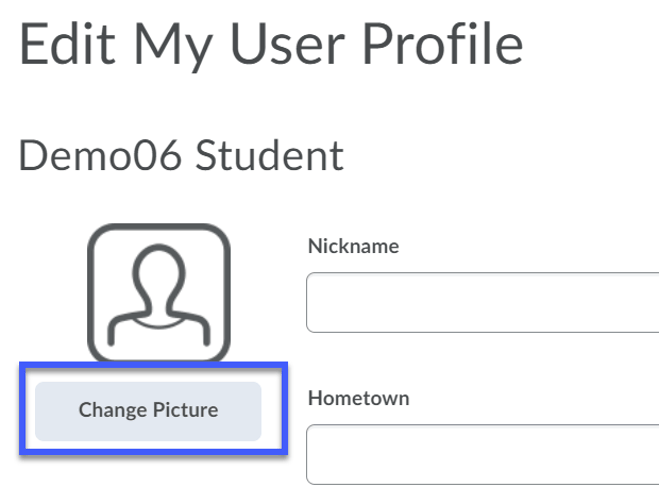
- Select Upload.
- Choose your Picture.
- Select Add.
- Select Save and Close.