Quizzes
The Quizzes tool allows instructors to create and manage points-measured assessments. As part of the quantifiable assessment procedures, quizzes can be used to help evaluate students’ learning progress and learning outcomes. Create and manage quiz questions from the Question Library or the Quizzes tool, and organize quizzes into categories to make it easier to find assessments with similar or related content. Use the quiz preview option to test the accuracy of content and grading before releasing a quiz.
There are several steps to follow to set up a new quiz in D2L: selecting settings for the quiz, adding quiz questions, and allowing student access to the quiz.
BEST PRACTICE: Instructors should review their quizzes each semester to ensure that the quizzes are aligned with the learning objectives and content covered during the semester.
- From the Assessments menu, select Quizzes.
- Select New Quiz.
- Enter the Name of the New Quiz.
- Enter the total number of points possible in the Score Out Of text field.
- To associate the assignment with the gradebook, select the In Grades menu, then:
- Edit or Link to Existing: Allows users to choose a grade item from the gradebook or will create a new grade item
- Not in Gradebook: No connection to a grade item
- Reset to Ungraded: Makes the quiz an ungraded assignment
- Enter a due date and time, if desired.
- Enter Quiz Instructions in the Instructions text field.
- To create questions within a quiz, select the Create New button.
- Select New Question.
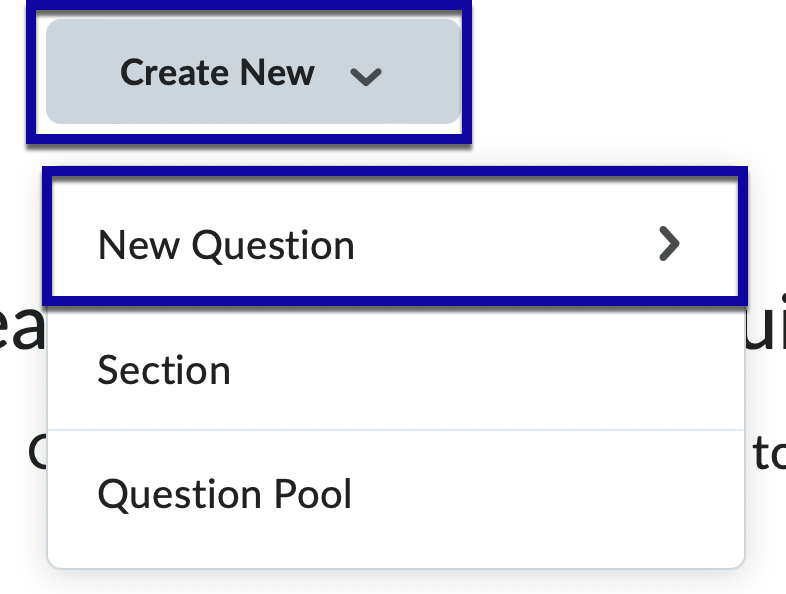
- Select a question type. Complete the form for each question by adding in question text and answer options. This process may then be repeated for each additional question.
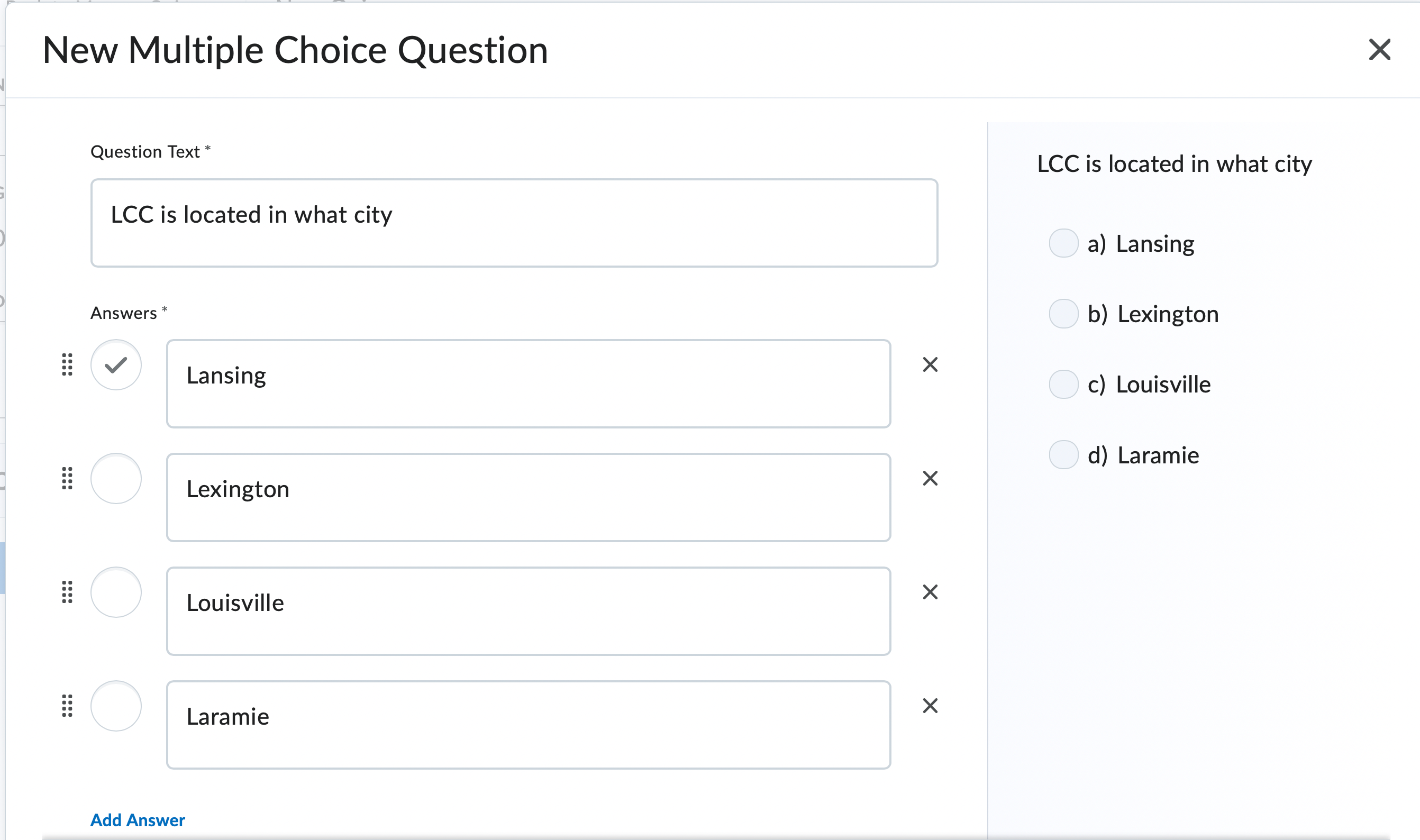
- Within the Availability Dates & Conditions Menu:
- Set Start & End Dates
- Set Release Conditions
- Set Special Access
- Set a Password
- Set Start and End Dates (Optional): Use the calendar and time tools to set start and end dates for student access to begin and end.
- Within the Timing & Display Menu:
- Set Time Limit
- Set Exceeded Time Limit Behavior
- Set Paging Options
- Shuffle Questions
- Display Options
- Manage Header & Footer
- Select Timer Settings
- Asynchronous: Timer starts when the learner launches the quiz.
- Synchronous: Timer starts on the start date, the quiz timer begins on the start date and stops at the end of the quiz time limit for all students.
- For example if a quiz starts at 10:00 am and the quiz is set for 120 minutes, the window to take the quiz is from 10:00 am – 12:00 pm, students will not be allowed to go over if they start the quiz late.
- Within the Attempts & Completion Menu:
- Set Number of Allowed Attempts
- Set Notification Email
- Select Manage Attempts
- Attempts Allowed: Select the number of attempts allowed for the quiz. Select OK to maintain changes.
- Overall Grade Calculation: Select Highest Attempt.
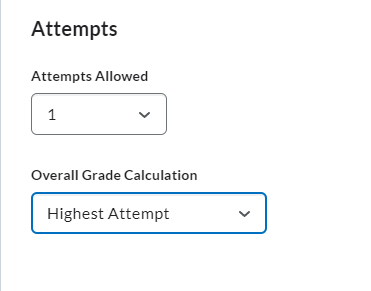
- Within the Evaluation & Feedback Menu:
- Set Publish Options
- Add Learning Objectives
- Auto-publish attempt results immediately upon completion: Select the checkbox to have quiz attempts graded immediately upon submission.
- Synchronize to grade book on publish: Select the checkbox to allow quiz grades to automatically publish to the gradebook.
- Set how the quiz results will display to students:
- Attempt Grade (Selected by default).
- Select how the quiz questions and answers will be displayed.
NOTE: If quizzes will be used as study guides/review tools, it is recommended to select “All questions, without correct answers”.
- To Customize Quiz Results Displays
- Select Customize Quiz Results Displays.
- Select Edit View.
- From the Questions Options, make adjustments as needed.
- Select Update.
- Select Ok.
- Hide from Users: Toggle between Hidden and Visible.
- Select Save and close.
BEST PRACTICE: Use a variety of question types (such as matching, written response, and fill-in-the-blank) within a quiz to allow students to display knowledge of the content in multiple ways.
NOTE: Setting an End Date will turn off access to the quiz for all students.
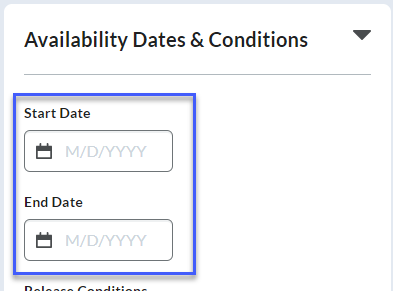
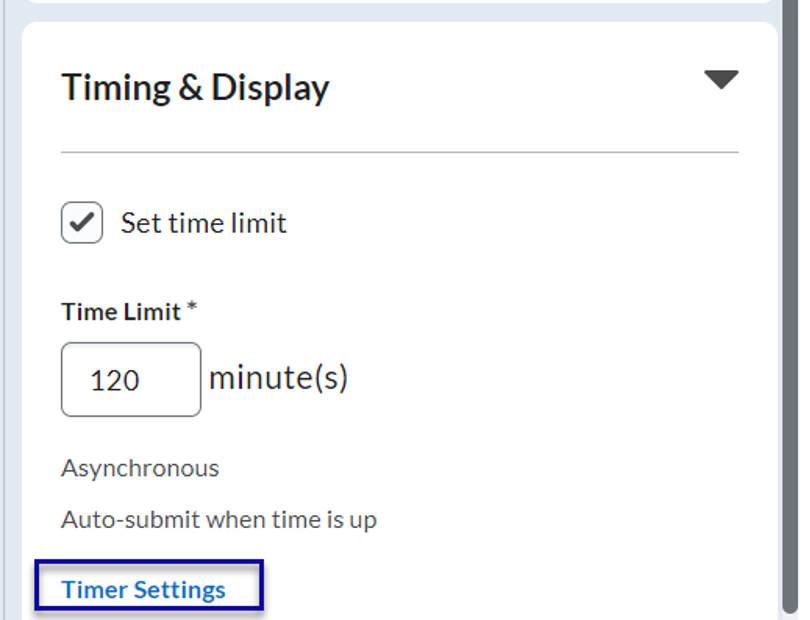
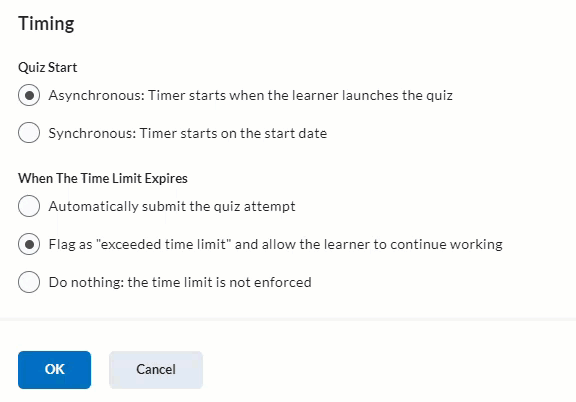
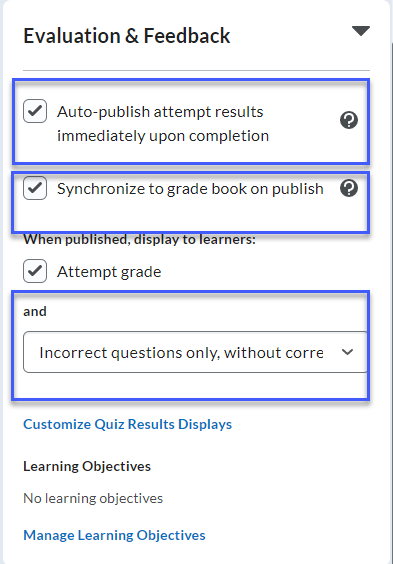
NOTE: The score displayed is only what the system can auto-grade. Written response answer questions must be manually graded.
NOTE: Quiz submission views set what students see upon submitting the quiz (ie. quiz questions, correct answers, etc.). The default submission view for all quizzes is set to not to show questions and answers.
NOTE: This MUST BE set to visible in order for students to access the quiz even if start/end dates are applied.
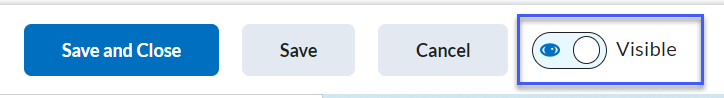
Quizzes can be set to be auto-graded or be manually graded.
- The D2L system can auto-grade certain question types, including multiple-choice, true/false, multi-select, and matching.
- More qualitative questions, like written response and short answer questions must be graded manually.
- User Stats: Class average, average grade per student.
- Question Stats: Average Grade, Standard Deviation, Discrimination Index, and Point Biserial per question.
- Questions Details: Average Grade, Standard Deviation, Point Biserial, Discrimination Index, and Answer Choice Selection (bar graph) per question.
- From the Assessments menu, select Quizzes.
- Expand the Actions menu for the desired quiz, and select Statistics.
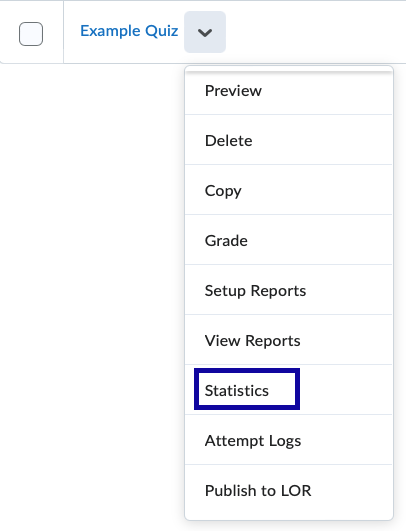
- Select User Stats, Question Stats, or Question Details to view the stats for the quiz.
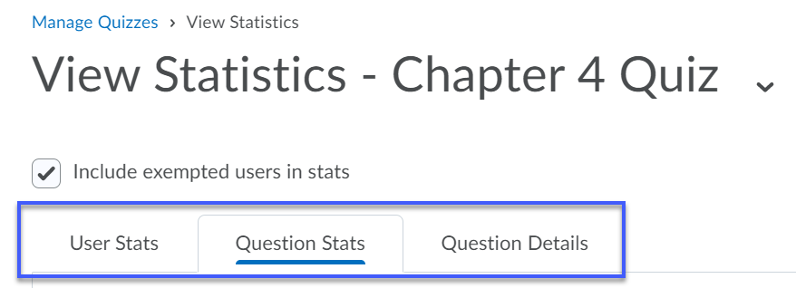
- To download and save the three reports:
- Select the appropriate tab.
- Select Export to CSV or Export to Excel.
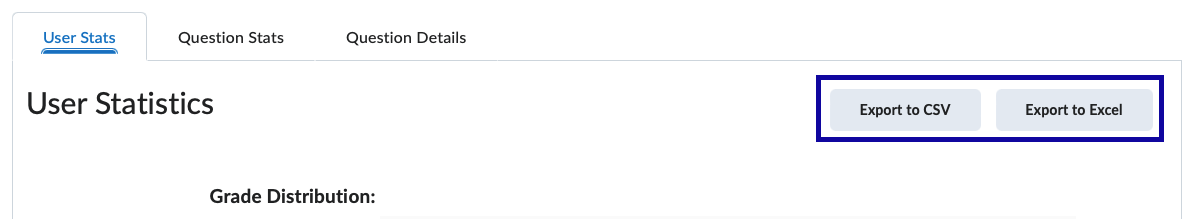
- Save the file to your computer.
When building assessments with the Quizzes tool in D2L, consider the following options to improve the assessment experience:
- Shuffle the order of questions.
- Shuffling the order of questions presents a different question order for each student that takes the assessment, making it more difficult to share answers.
- Questions can be shuffled by selecting the Shuffle questions at the quiz level checkbox on the Timing and Display tab of a quiz in D2L.
- This can be taken a step further through the use of random question pools within a quiz, creating the possibility that students may not even see the same questions during an assessment.
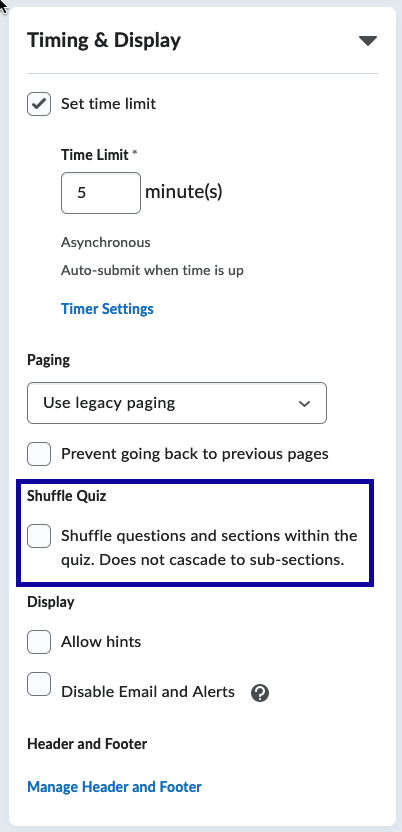
- Make use of time restrictions.
- Using an enforced time limit reduces the time available for students to simply look up answers in a book or online and enter them into the assessment, reinforcing the importance of reviewing materials prior to the exam for students.
- Students who require extra time for taking an assessment can be granted special access to a D2L quiz in order to have an extended time limit.
- In the Timer Settings, you can choose between the quiz start being Asynchronous or Synchronous, and what happens to the quiz when the timer is up.
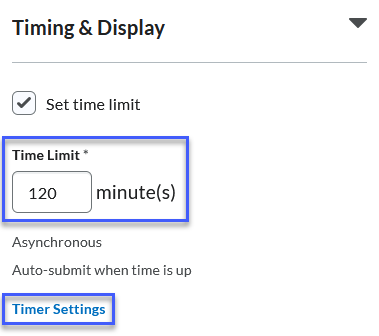
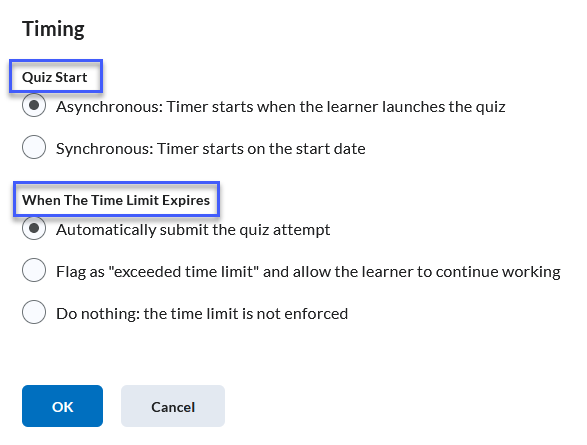
- Use a variety of question types – There are more to D2L quizzes than multiple choice questions.
- Multiple Choice
- True or False
- Fill in the blanks
- Multi-Select
- Matching
- Ordering
- Written Response
- Short Answer
- Arithmetic
- Significant Figures
- Multi-Short Answer
Available question types include:
Using a variety of questions can help students demonstrate mastery of course content through more in-depth and original responses.