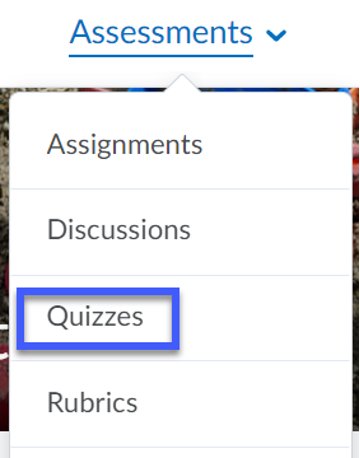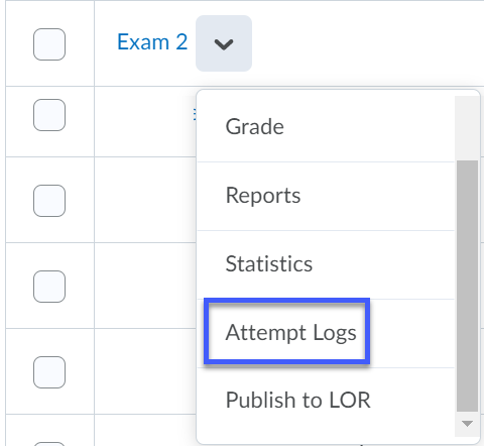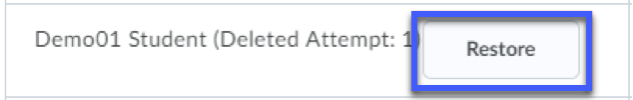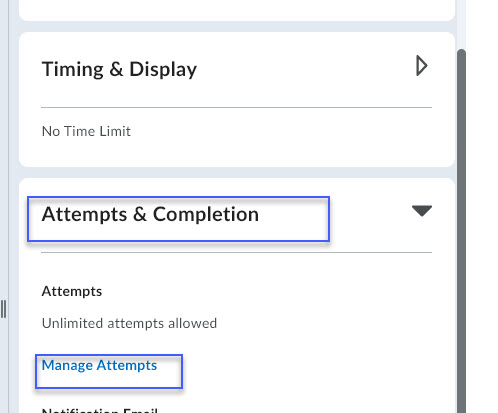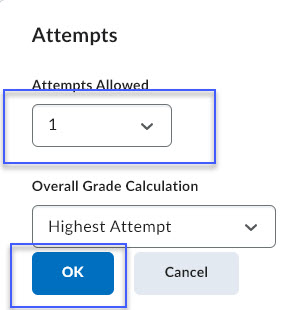Setting and Restoring Quiz Attempts
Restoring Quiz Attempts
- From the Assessments menu, select Quizzes.
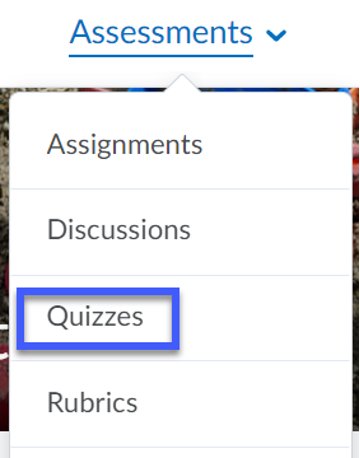
- Select the drop-down menu for the quiz, then select Attempt Logs.
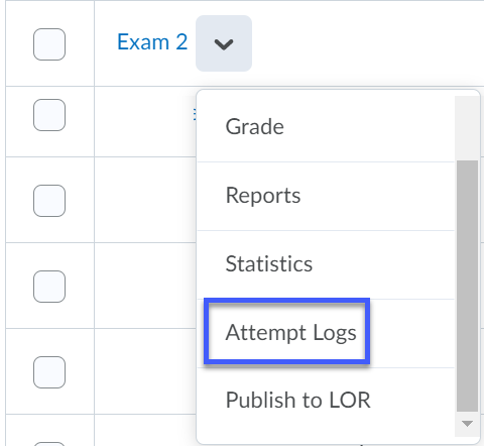
- Locate the Deleted Quiz Attempt and select Restore.
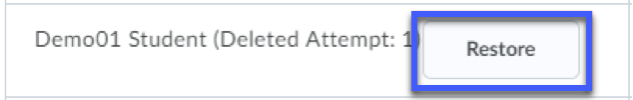
Setting Number of Allowed Quiz Attempts
- From the Assessments menu, select Quizzes.
- Select the Quiz Title.
- Select Attempts & Completion.
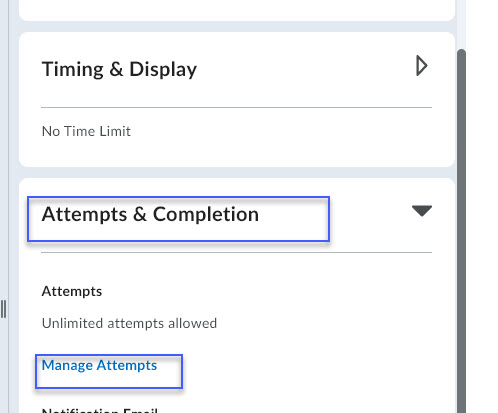
- Select Manage Attempts. From the Attempts Allowed menu, select the Number of attempts.
- If more than one attempt is allowed: from the Overall Grade Calculation menu, select the Overall Grade Calculation method.
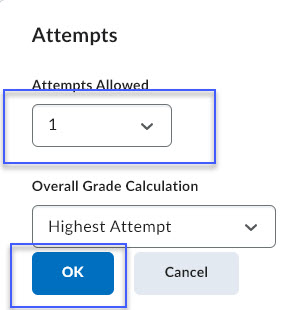
- Select OK, then Save and Close.