Discussions
Discussion View
Discussion View
Students can choose to display discussion forums and topics in either a Grid View or Reading View (default style). Each view presents posts and replies in a distinctly different fashion without affecting the content.
Note:
Accessing a discussion through Content will display in Reading View only. Discussion Grid View is only available through the Assessments or Communication menu.
- From the Assessments or Communication menu within a D2L course, select Discussions.
- Select Settings.
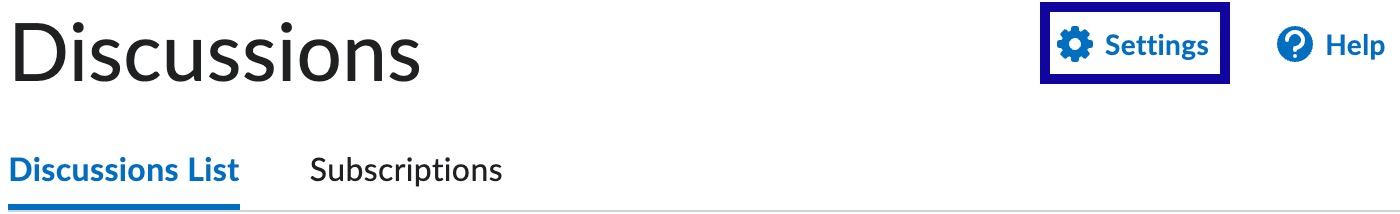
- Under the Default View section, select the Radio Button next to Grid View or Reading View.
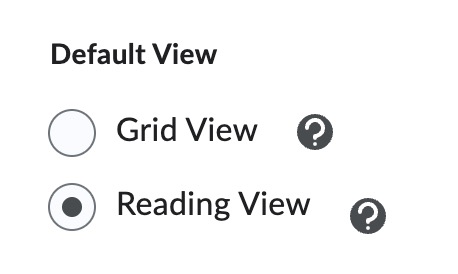
- Grid View: presents a list of posts and replies in the topic that can be selected and individually
displayed in the pane below.
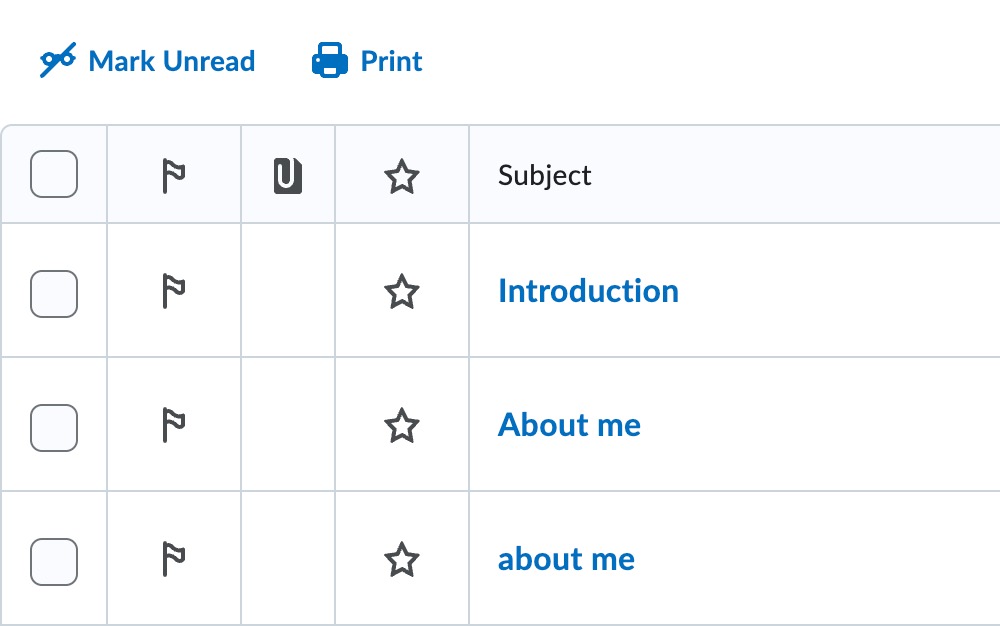
- Reading View: presents each post and reply as a stream of messages, allowing for continuous reading
of posts.
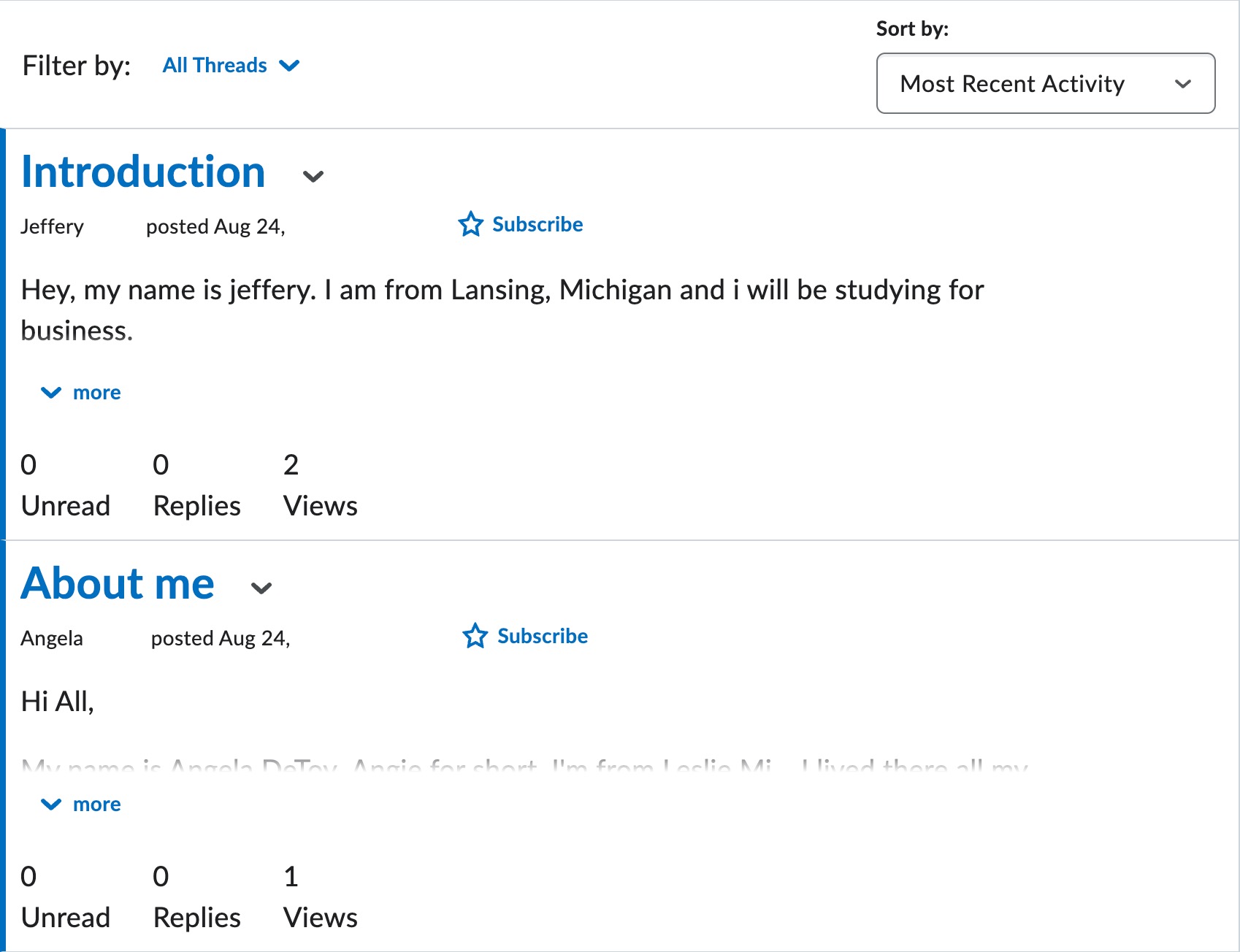
- Grid View: presents a list of posts and replies in the topic that can be selected and individually
displayed in the pane below.
- Select Save.