Email Classlist
Email Classlist
Email All Users
- From the Communication menu within a D2L course, select Classlist.
- Select Email Classlist.
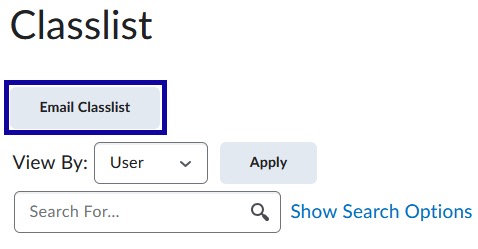
- Select Send Email.
Note:
Selecting Send Email will generate a blank email addressed to all users for students to write and send to the Classlist.
- Select Close.
Email Selected Users
- From the Communication menu within a D2L course, select Classlist.
- Select the checkbox next to the user name(s).
- Select Email.
Note:
Selecting Send Email will generate a blank email addressed to selected users for students to write and send.
