Discussions
Discussion Drafts
Discussion Drafts
- From the Assessments or Communication menu within a D2L course, select Discussions.
- Locate and select the Topic Title.
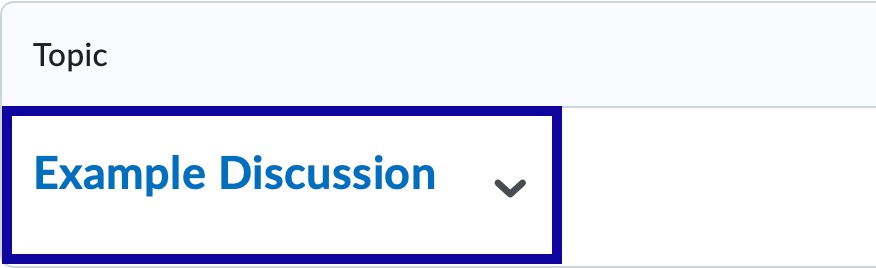
- From the Filter by dropdown menu, select the checkbox for Drafts.
Note:
Only select Drafts when looking for draft threads. Selecting all three options flags the system to look for a thread that matches all three criteria.
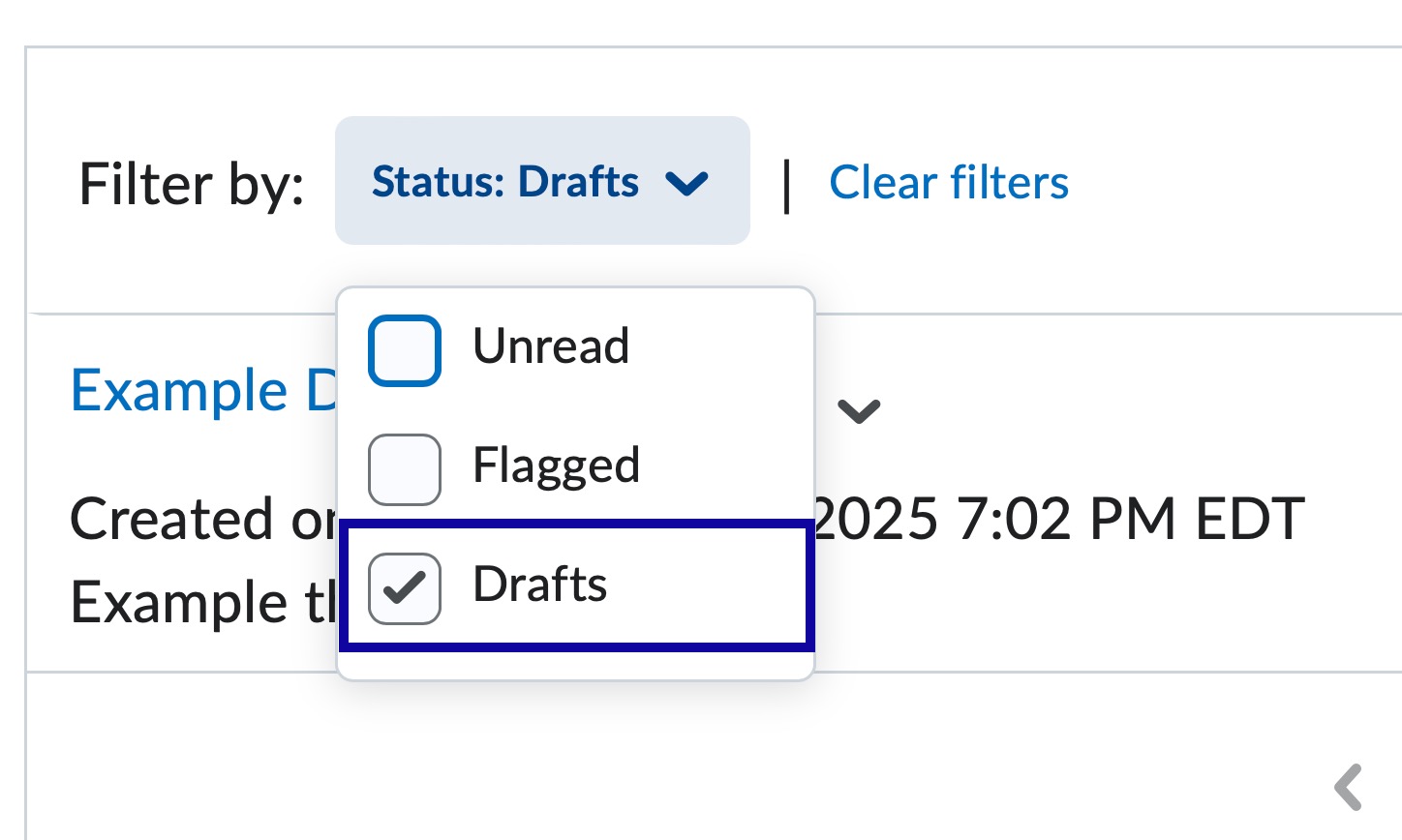
- Select the Thread Title to edit and publish.