Discussions
Discussion Post
Discussion Post
Post to Discussion
- From the Assessments or Communication menu within a D2L course, select Discussions.
- Locate and select the Topic Title.
- Select Start a New Thread.

- Enter a Subject into the text field.
- Enter Text into the HTML Editor.
- Optional: Attach a file, or record video and audio.
- Select Post.
Post Audio or Video to Discussion
- From the Assessments or Communication menu within a D2L course, select Discussions.
- Locate and select the Topic Title.
- Select Start a New Thread.

- From the Record menu within the Attachments section, select Record Audio or Record Video.
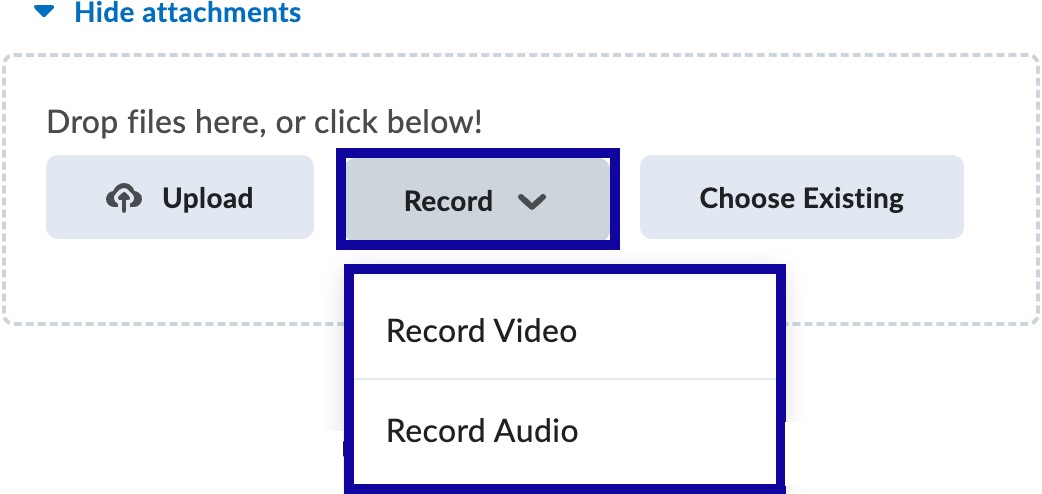
- Optional: Select Allow to access the computer’s microphone or camera with myd2l.lcc.edu.
- When ready to begin recording, select New Recording.
Note:
Recorded message must be less than thirty minutes.
- Record the video or audio.
- When finished, select Stop Recording.
- Select Add.
- Optional: Add title and description of audio recording.
- Select Post.