Enroll in D2L Trainings
- From within the Online Tools menu from My Home page, select Training.
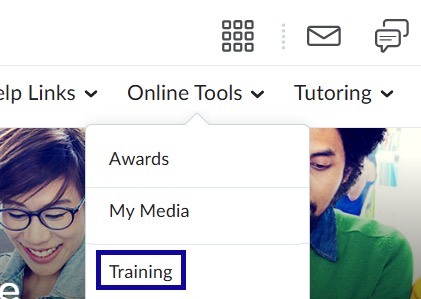
- Select a training from the menu.
- Select Enroll in Course.

- Select Ok on the Successfully Enrolled confirmation screen.
- Select Open Course to begin the course.