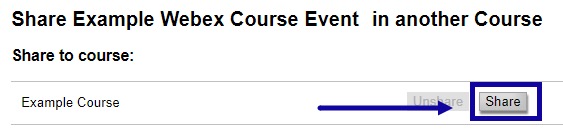Sharing a Webex Meeting with Other Courses in D2L
- From within a D2L course, select Webex from the Communications menu.
- From the Event Calendar tab, locate the Webex Meeting on the calendar.
Note: Use the left and right arrows to navigate to the meeting, if needed.
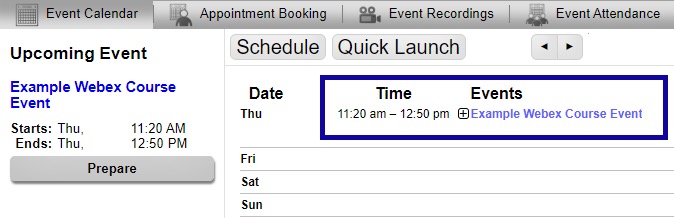
- Select the plus sign to expand the menu options.
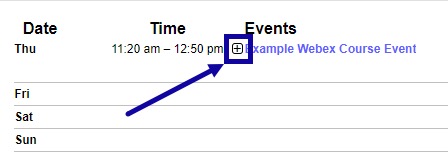
- Select the Share Event icon.
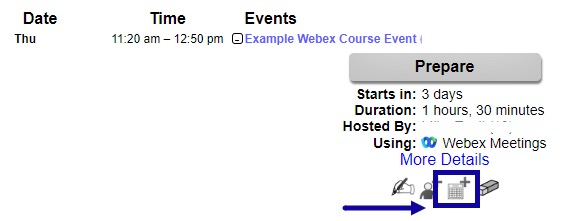
- Select the courses to share the event with.
Note: You must be listed as an Instructor on a course in order to share a Webex Meeting.