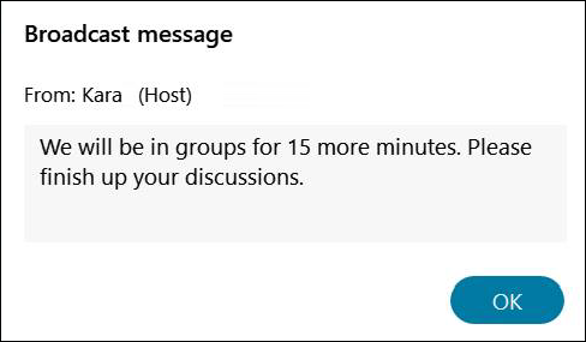Broadcast a Written Message to Breakout Sessions
Instructors can share information with participants in one or all breakout sessions by broadcasting a written message.
- Once the Breakout Sessions have started, open the Breakout Session Assignment window by selecting Breakout Sessions from the quick access controls.

- Select Broadcast.
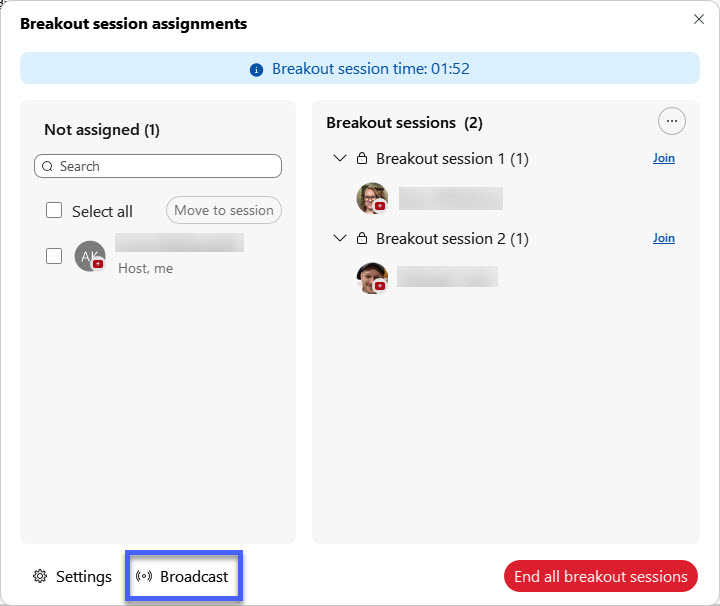
- Set up and compose the broadcast message.
- Select the sessions and participants to send a broadcast message.
- Type the message.
- Select Send.
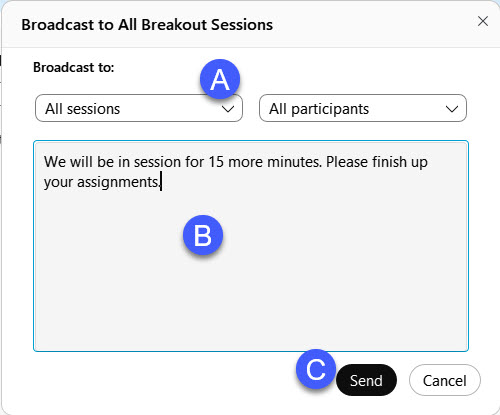
- The broadcast message will pop-up for each session/participant selected.