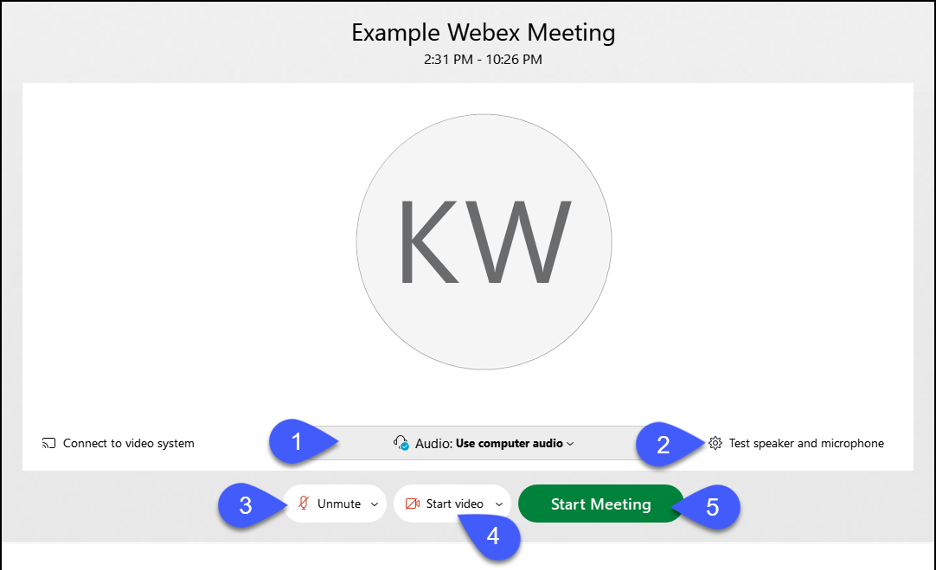Meeting Start and Audio Connection
When entering a Webex meeting, users will be prompted to select their audio device and start the meeting.
- Audio: Select to set/change audio connection.
- Test Speaker and Microphone: Select to test audio prior to starting the meeting.
- Mute/Unmute: Select to mute or unmute your microphone.
- Start/Stop Video: Select to start or stop sharing your webcam.
- Start or Join Meeting: Select to start or join the meeting.