File Sharing in a Meeting
Once in a meeting, presenters are able to upload files to the meeting room for participants to download.
- Expand the Chat.

- Select Send file…

- Browse your computer to select a file, then select Open.
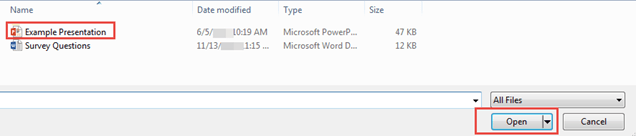
- Select the download link for the file in the Chat Pod.
