Audio Setup
Upon entering a meeting, you will be presented with an option for “How would you like to join the audio?”
- Select Audio to enter the Audio Setup Wizard, or select Listen Only to skip this step.
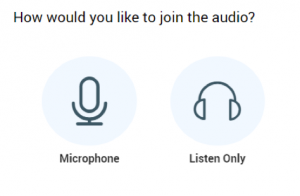
-
- Select a source from the Microphone Source drop-down menu.
- Select a source from the Speaker Source drop-down menu.
Choose your audio settings: - Test your audio stream volume to ensure that your microphone is working and that you can hear the meeting audio. Note: If your microphone is working you will see a green bar appear on the screen.
- Select Enter session.