Assignments
Assignment Dates
Assignment Dates
Assignment Dates provide due dates and availability dates for assignments in a D2L course(s).
- From the Assessments menu within a D2L course, select Assignments.
- Locate the assignment from the assignment list in a course.
- Once the assignment is located, the assignment due date and availability dates display under the assignment title.
- Due date: Displays the date and time of the assignment deadline.
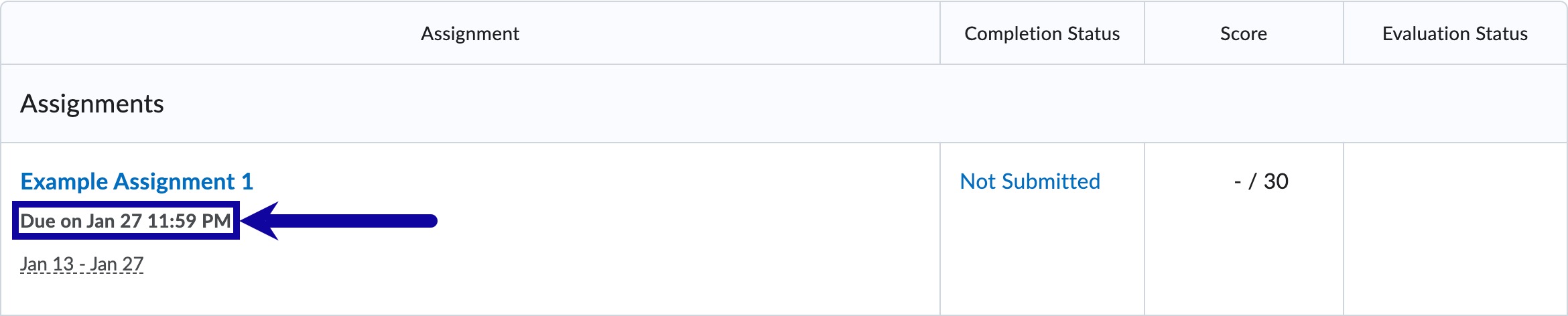
- Availability dates: Displays the restricted start and end dates of the assignment.
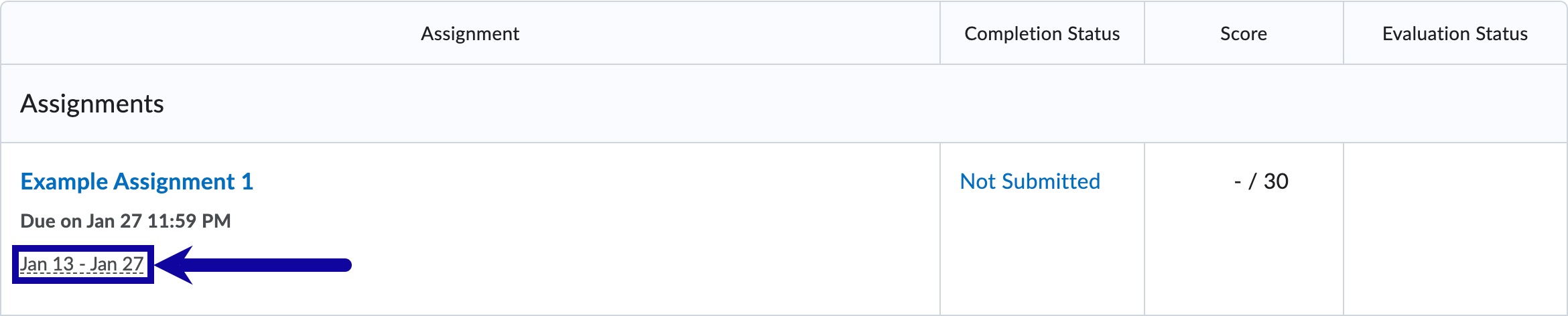
Optional: Hovering over the availability dates will display the date and time.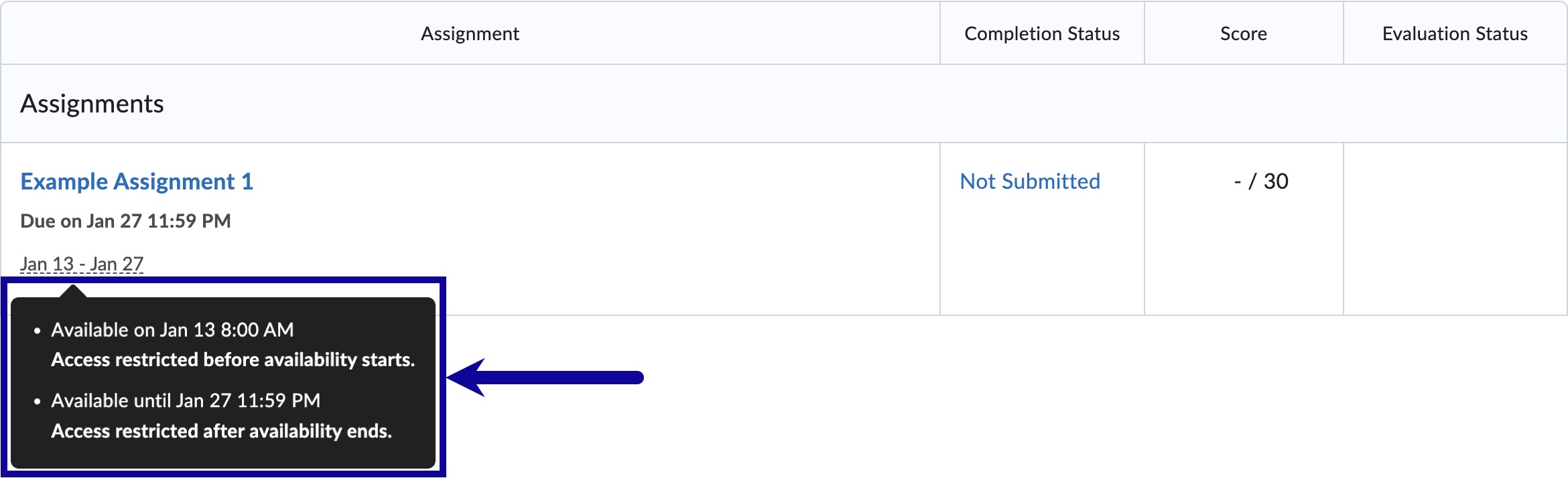
- Due date: Displays the date and time of the assignment deadline.