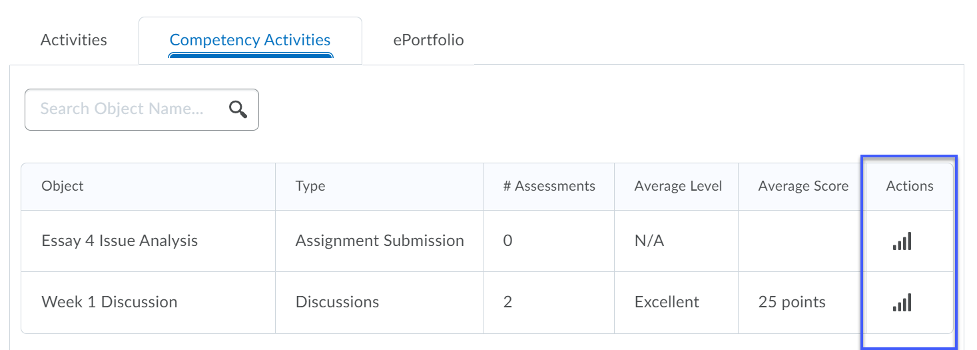Viewing Rubric Statistics
- Overall Rubric Statistics, Criteria Statistics, and Individual (Users) Statistics for rubrics used to score assessments in D2L courses.
- From the Assessments menu, select Rubrics.
- Expand the Actions menu for the desired rubric, and select View Statistics.
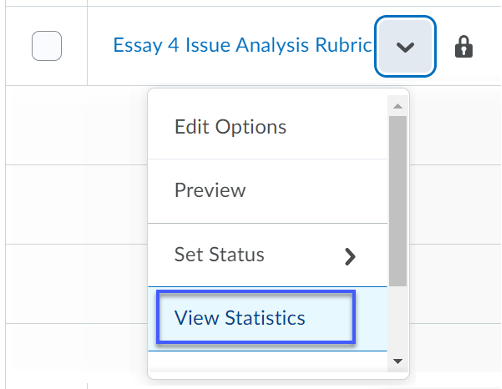
- Select the Competency Activities tab.
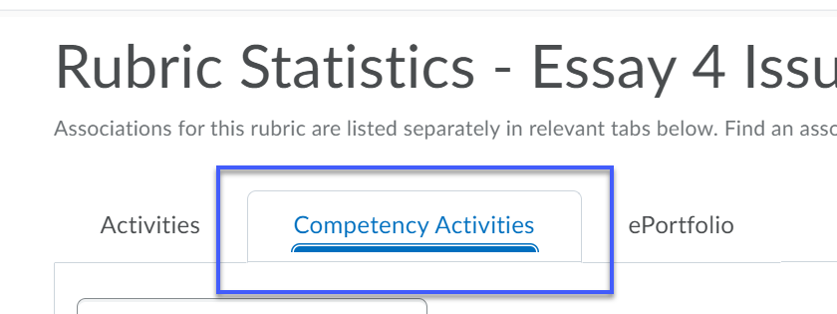
- From the Actions column, select the statistics icon to view statistics including Overall, Criteria, or Individual statistics.