Creating Sections
Question Sections allow instructors to organize multiple questions into a single group. Question Sections are useful for question sets that require an image, graph, word bank, etc.
- From the Assessments menu, select Quizzes.
- Select the title of the quiz.
- Select Create New.
- From the New menu, select Section.
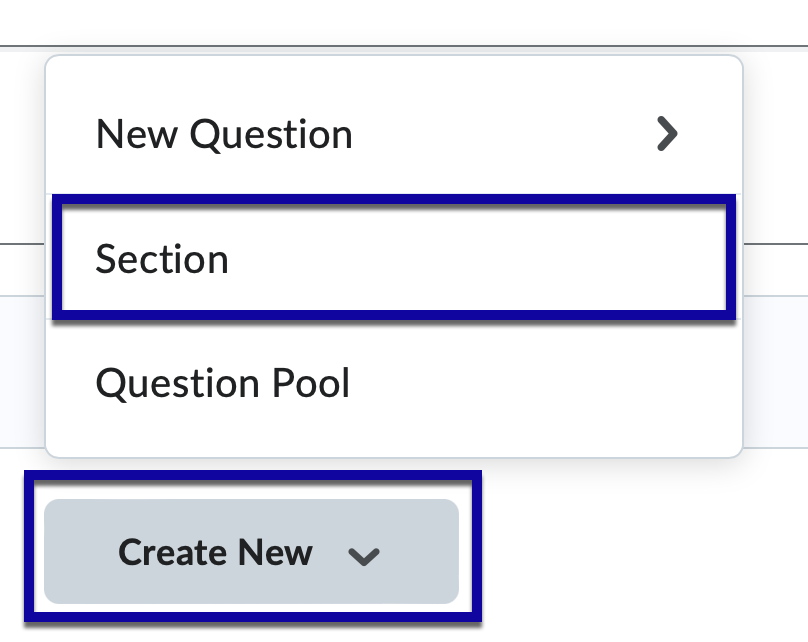
- Enter the Section Title.
- Select Save. Note: To add questions to a section, select and drag a question into the section.