Importing a Quiz from the LOR
- From the Assessments menu, select Quizzes.
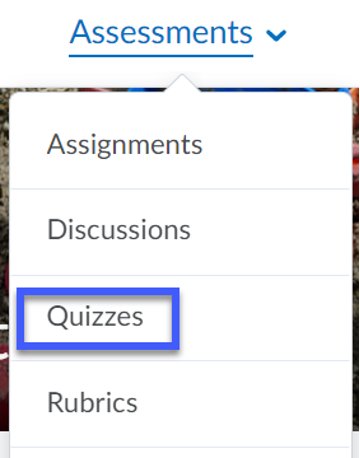
- Select More Actions, then select Add Learning Object.
- In the Search For text field, enter the Title or Keywords of the object you wish to import, then select Search. NOTE: You may also use the Browse feature to locate a Quiz in the repository.
- Select the radio button for the quiz to be added to your course.
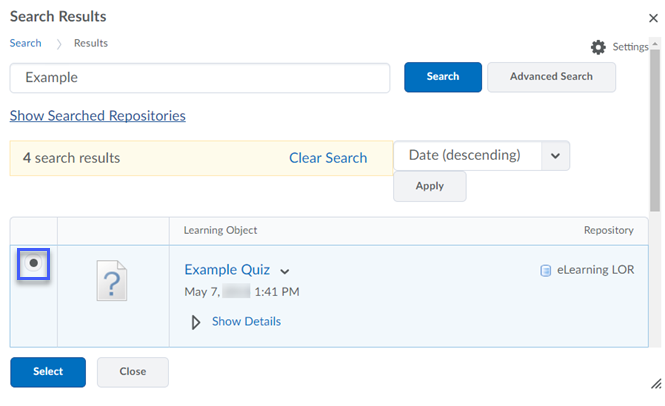
- Select Select.