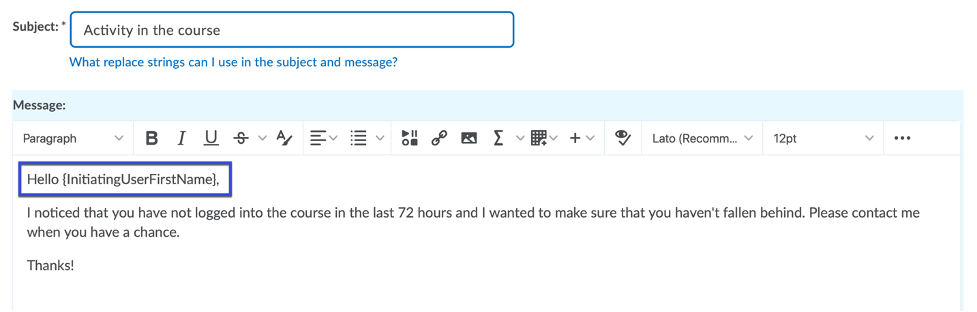Using Replacement Strings with Intelligent Agents
About Replacement Strings
Replacement Strings are used in Intelligent Agents to automatically enter a user’s name or information into the address field and body of an email generated by an intelligent agent.
Available Replacement Strings
| Where Usable | Replacement String to Copy & Paste | Action That Will Occur |
|---|---|---|
| Addressing an Email- To, Cc, or Bcc fields | {Initiating User} | The user who performs the actions necessary to satisfy the agent’s criteria. |
| Subject or Body of an email | {OrgName} | Enters “Lansing Community College.” |
| {OrgUnitName} | Enters the name of the course. | |
| {OrgUnitStartDate} | Enters the date the course begins. | |
| {OrgUnitEndDate} | Enters the date the course ends. | |
| {InitiatingUserFirstName} | Enters the user who performed the action’s first name. | |
| {InitiatingUserLastName} | Enters the user who performed the action’s last name. | |
| {InitiatingUserUserName} | Enters the Username (Example: smithj1) of the user who performed the action. | |
| {InitiatingUserOrgDefinedId} | Enters the Banner Number of the user who performed the action. |
Using Replacement Strings
- Copy the replacement string text including the brackets and Paste it where you would normally enter a user’s D2L email address or name in the body of the message for that agent.