Creating Groups
Note: Students can belong to multiple groups within the same course. For example, students can simultaneously belong to a group for class projects, a group for special interest discussions, and a group for advanced users. Each group can have its own discussion forums and assignment folders. Instructors can grade members of groups individually or as a team.
- From the Communication menu, select Groups.
- Select New Category.

- Enter the Category Information:
- Enter the Category Name and Description.
- Select an Enrollment Type from the menu.
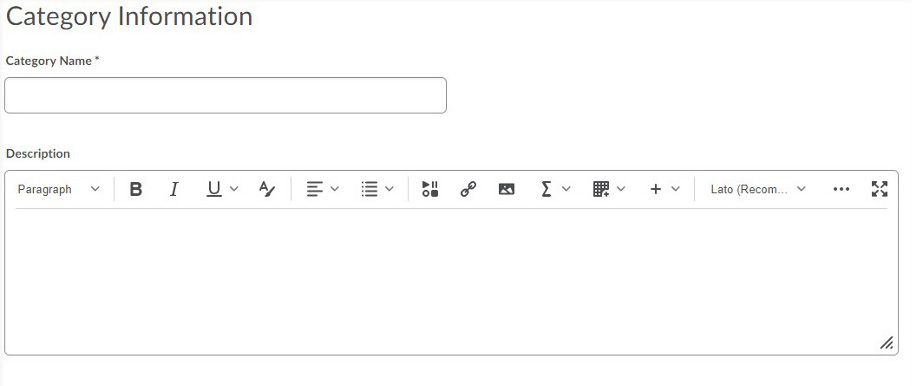
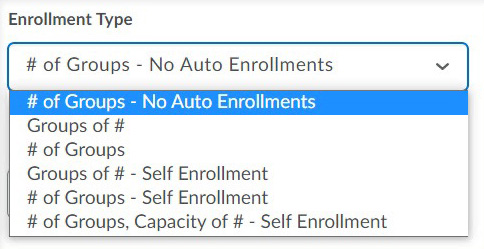 If selecting Groups of # or # of Groups, add the number in the Number of Users field
If selecting Groups of # or # of Groups, add the number in the Number of Users field
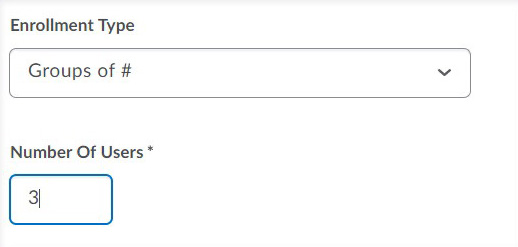
- (OPTIONAL): Select options within Advanced Properties.
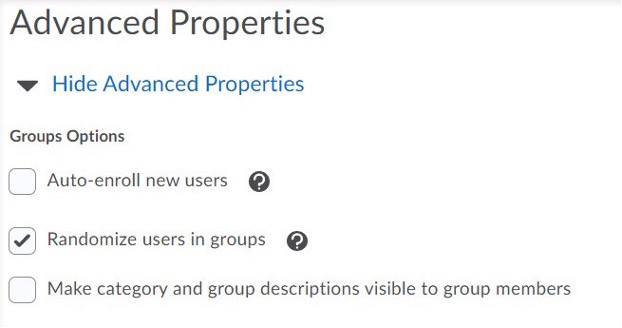
- (OPTIONAL): Select options within Additional Options. NOTE: If selected, you will be prompted to create the discussion areas and/or assignment submission folder(s) after the group has been saved.
- Select Save.
