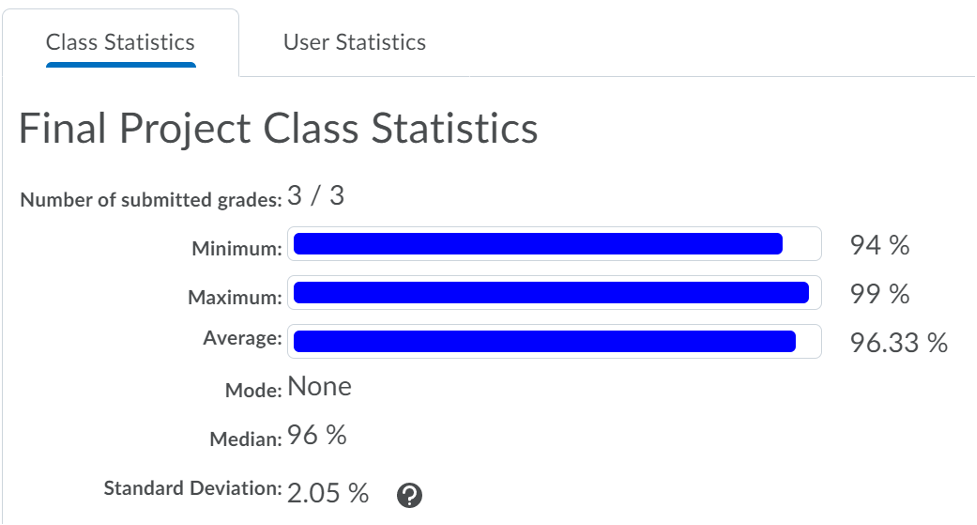Viewing Grade Item Statistics from the D2L Grade Book
- Class Statistics or User Statistics for grade item(s) in the D2L gradebook.
- From the Navigation bar, select Grades.
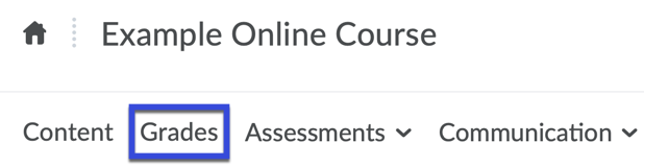
- From Enter Grades or Manage Grades, expand the Actions menu for a grade item, and then select View Statistics.
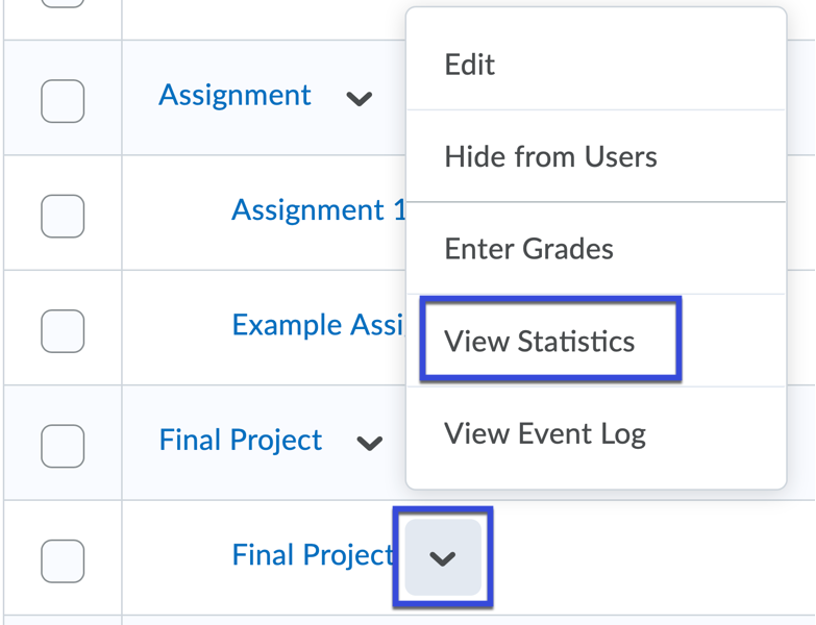
- Select Class Statistics or User Statistics to view desired stats.