Releasing Final Grades
BEST PRACTICE: Releasing the Final Grade at the start of a course will allow users to track their overall grade throughout the semester.
- From the Navigation Bar, select Grades.
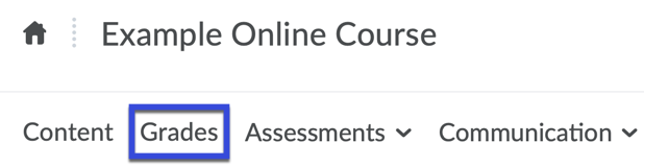
- Select Enter Grades.
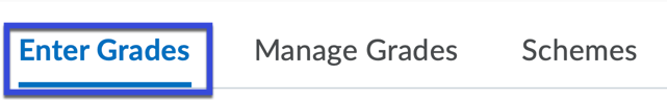
- Locate the Final Calculated Grade Column or Final Adjusted Grade Column drop-down menu, select Enter Grades.
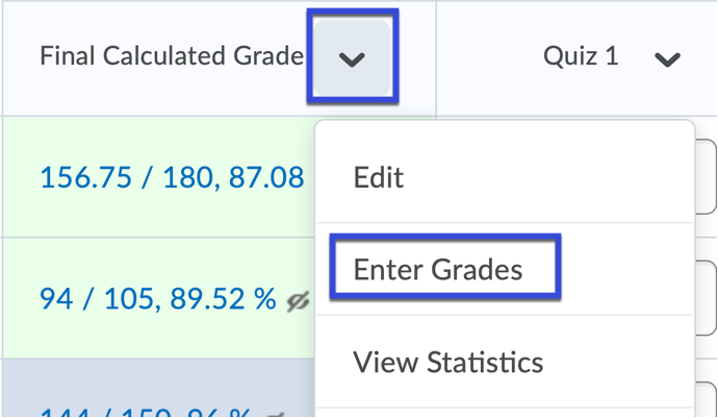
- From the Final Grades drop-down menu, select Release All.
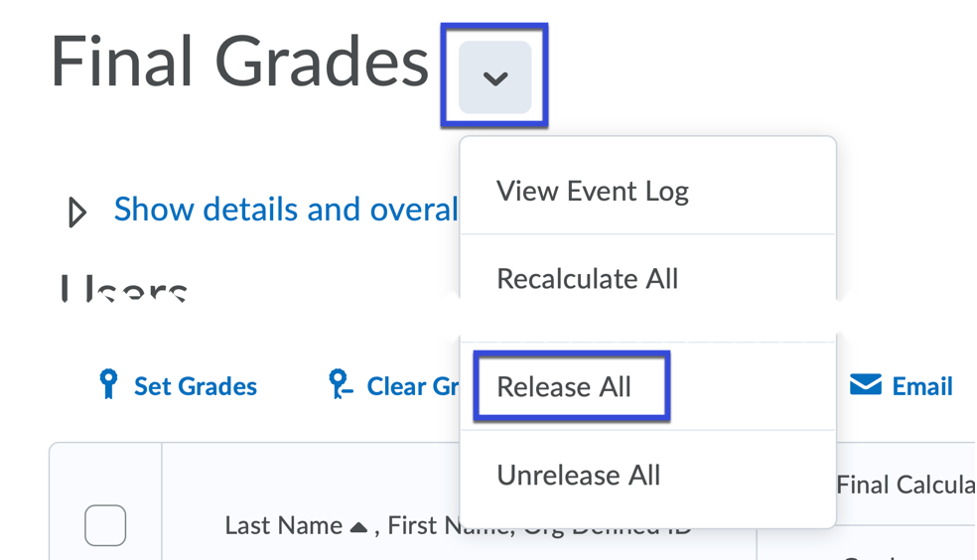
- Select Yes to release the final calculated grade to students.
- Select Save and Close to exit.