Enter Feedback for a Grade Item
- From the Navigation Bar, select Grades.
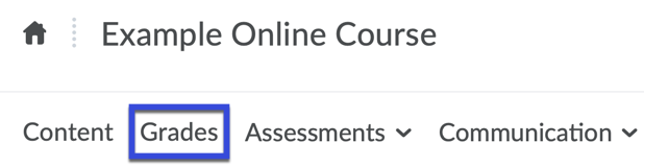
- Select Enter Grades.
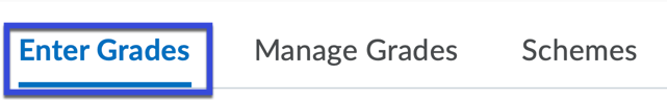
- Locate the grade item you wish to enter feedback for, select the drop-down menu, then select Enter Grades.
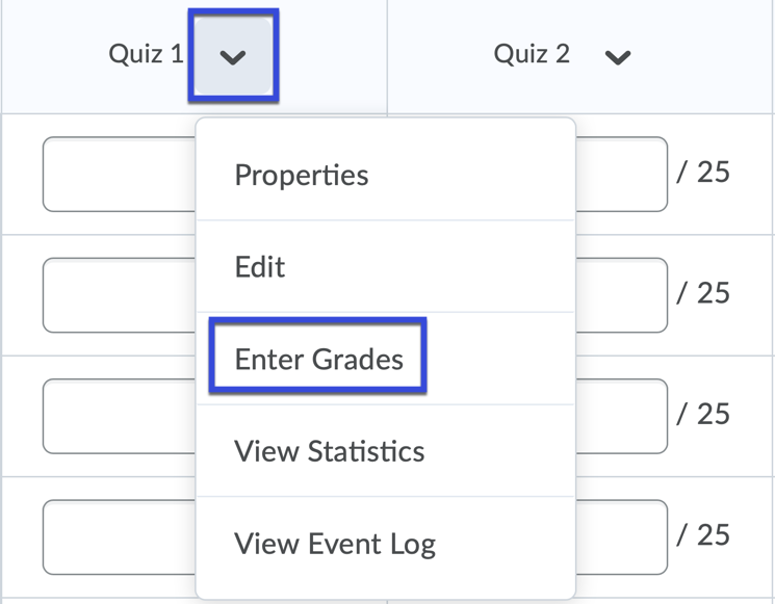
- Select the Edit Pencil icon for a user.
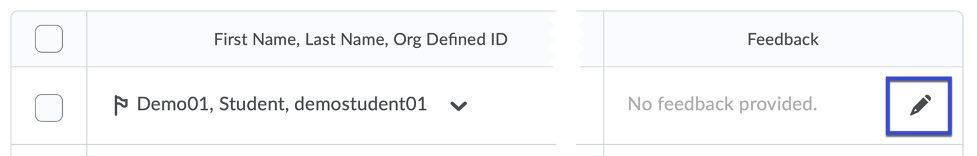
- Enter feedback for the user in the text field.
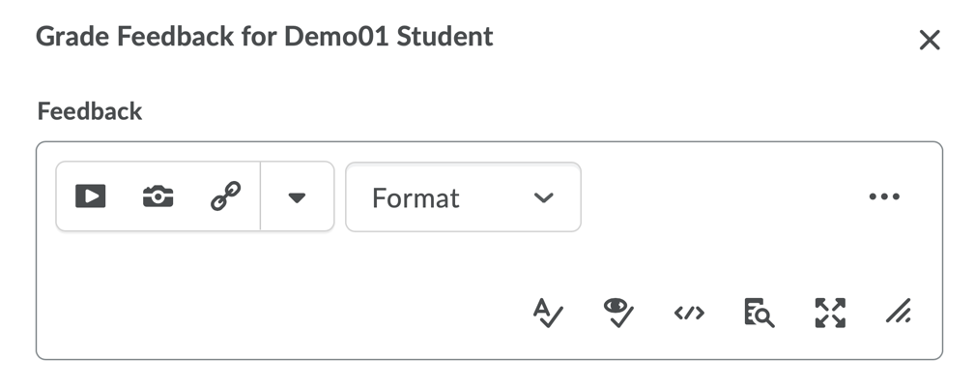
- Select Save. NOTE: Repeat process for each user.