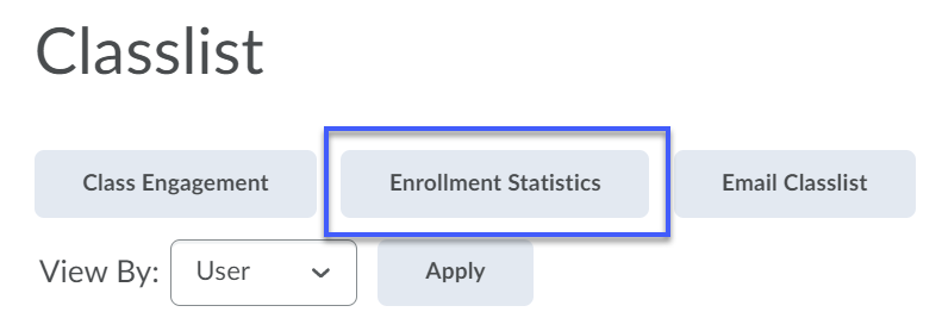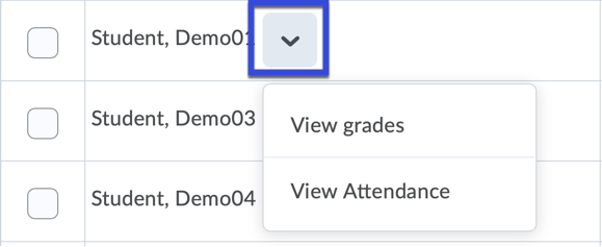Accessing Dropped Student Grades and Attendance
View information including:
- Last date of access
- Attendance
- Grades
- From the Communication menu, select Classlist.
- Select Enrollment Statistics.
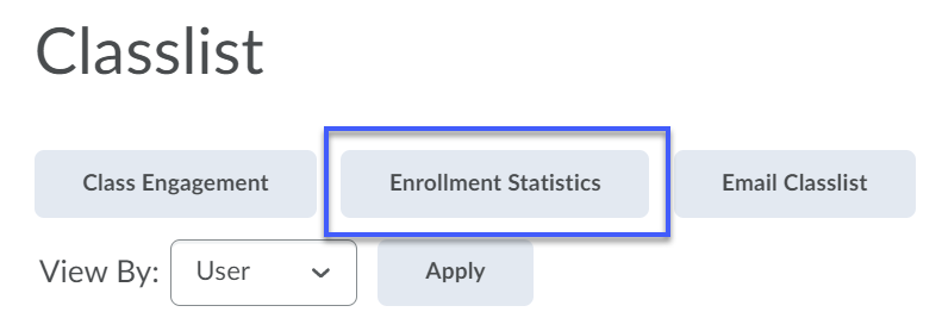
- Scroll down the page to the Withdrawals section.
- Select the Actions menu next to the student name.
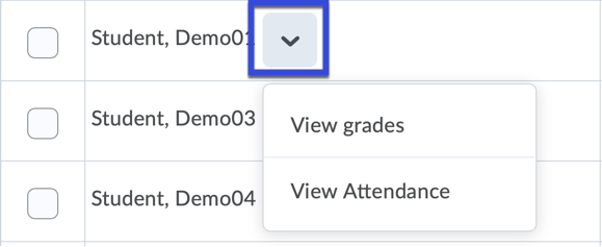
- Select to View Grades or View Attendance.
- View Grades– Display all assignment grades entered prior to the drop date.
- View Attendance– If an Attendance Register has been used, the attendance will display for all entered sessions prior to the drop date.