Adding Dates to D2L Grade Item Names
- Adding Dates to Individual D2L Grade Item Names
- Adding Dates to Multiple Grade Item Names Using Bulk Edit
To assist LCC in complying with Department of Education Title IV funding requirements of providing the last date of participation for students who have withdrawn from courses, D2L Grade Item Names should be modified to include a six-digit due date or date given within the Item Name. The due date or date given should be listed in six digits.
Grade Item Names in D2L Grade Books can either be edited individually or in bulk in order to add the six-digit due date or date given.
Adding Dates to Individual D2L Grade Item Names
- From the Navigation Bar, select Grades.
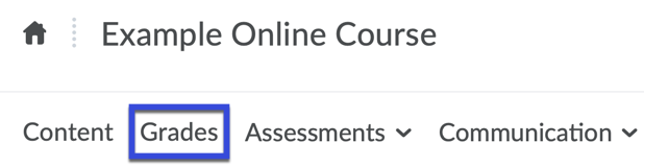
- Select the Manage Grades tab.

- Select a Grade Item Name.
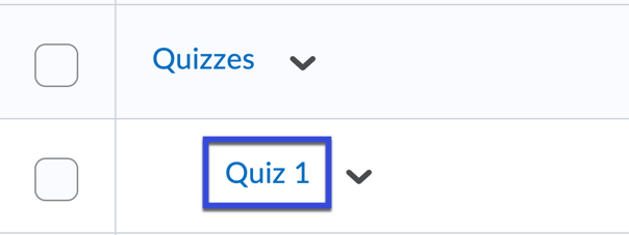
- In the Edit Item screen, modify the Grade Item Name to include the six-digit due date or date given in the title. Note: For example, if Quiz 1 is given on June 13th, 20XX the Grade Item Name should be listed as Quiz 1 0613XX (replacing the “XX” with the appropriate year).
- Select Save and Close to save your changes.
Adding Dates to Multiple Grade Item Names Using Bulk Edit
- From the Navigation Bar, select Grades.
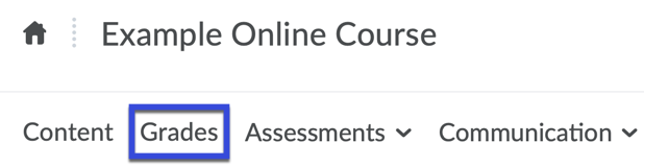
- Select the Manage Grades tab.

- Select the checkbox to the left of the Grade Item Name for each name that will be edited.
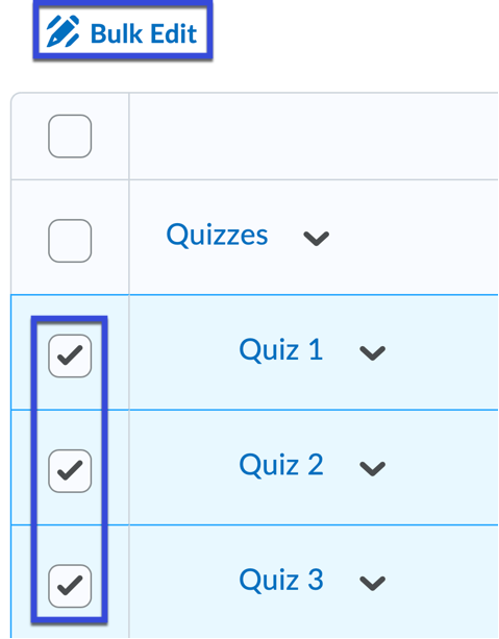
- Select Bulk Edit, located at the top of the Grades List.
- In the Bulk Edit screen, modify the Grade Item Names to include the six-digit due date or date given in the title. Note: For example, if Quiz 1 is given on June 13th, 20XX the Grade Item Name should be listed as Quiz 1 0613XX (replacing the “XX” with the appropriate year).
- Select Save to save your changes.