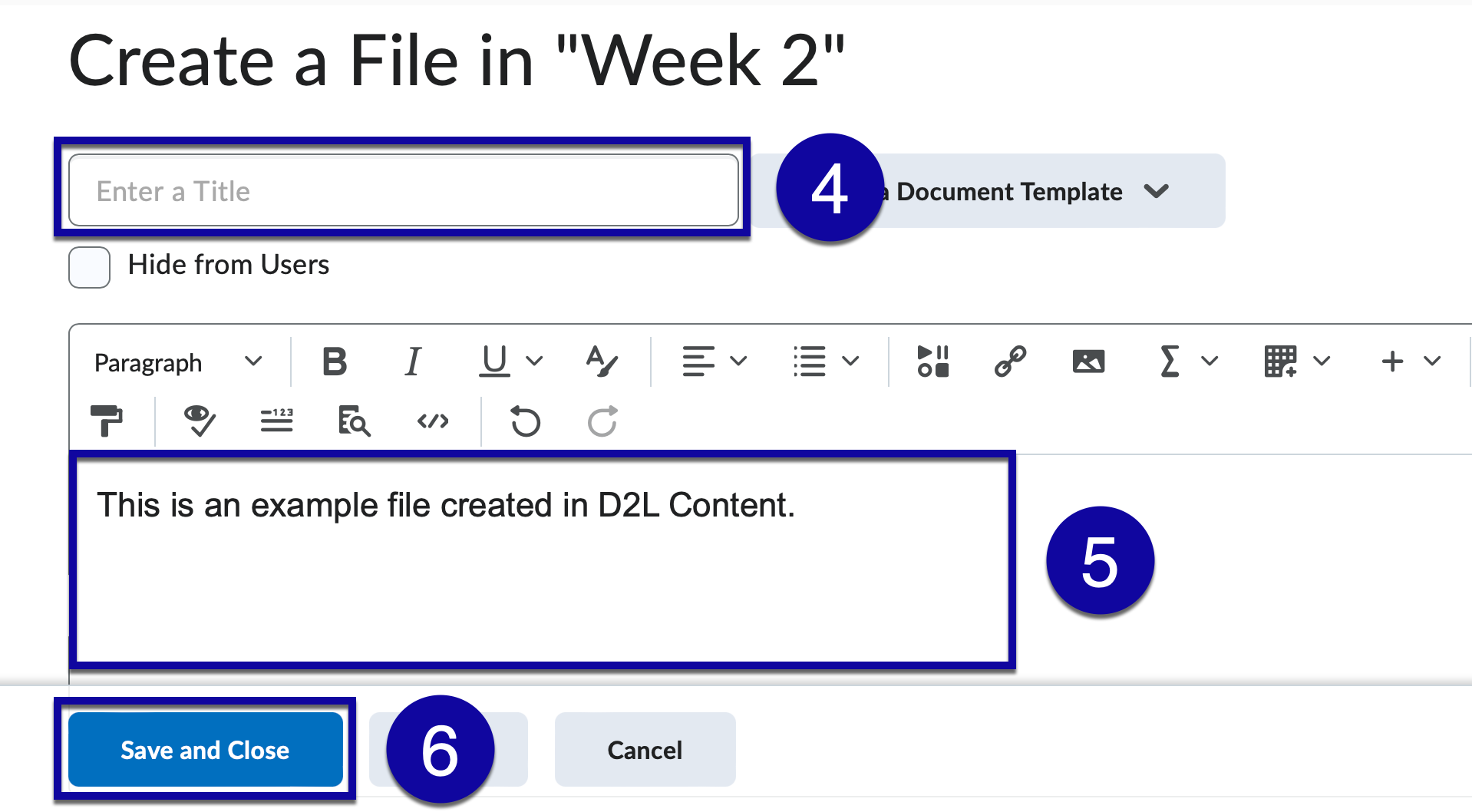Creating a File in D2L Content
- In D2L Content, select the module where the new file will be added.
- Select Upload/Create.
- From the dropdown menu select Create a File.
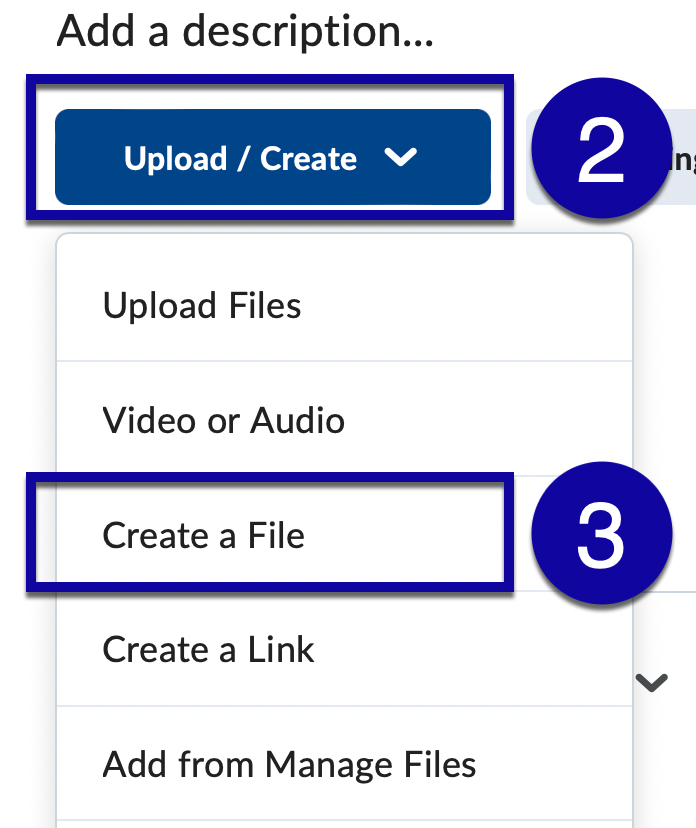
- In the Create a File page, enter a Title.
- Enter content in the main textbox.
- Select Save and Close.