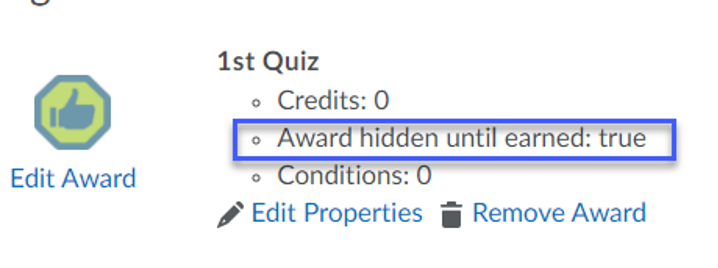Hiding a Badge or Certificate Until Earned
- From the Course Home Page, select Awards via the Awards widget or Awards Navbar link.
- Select Course Awards.
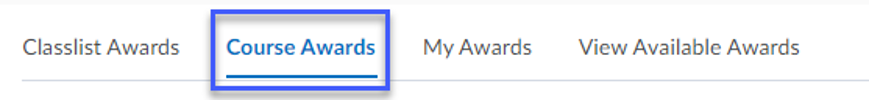
- For the badge or certificate to be hidden until earned, select Edit Properties.
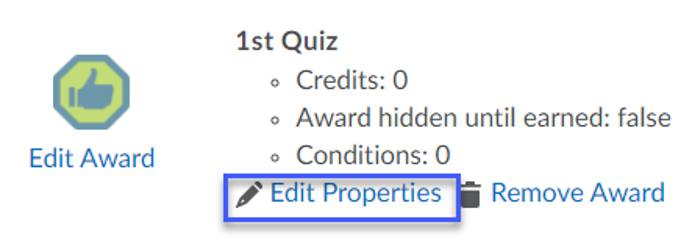
- Select the checkbox for Award hidden until earned.
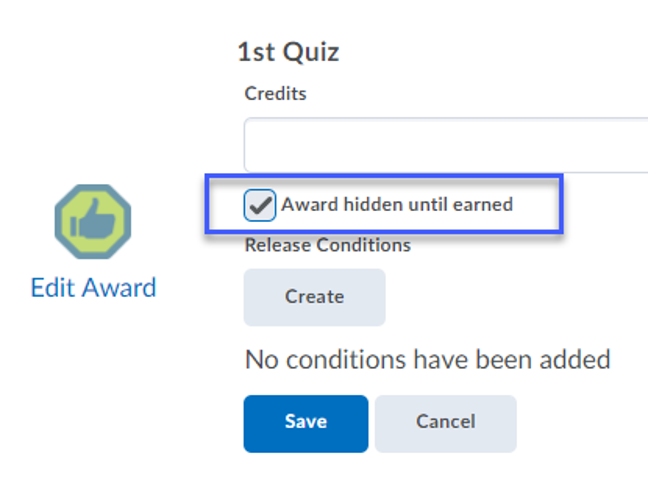
- Select Save.
NOTE: The Award hidden until earned option has been selected if it displays “true”.