Creating Announcements
- From the Communication menu, select Announcements.
- Select New Announcement.

- Enter the Headline.
- Enter the Content.
- Using the calendar and time menus, select a Start Date and Time and/or End Date and Time.
NOTE: Announcements can be scheduled to post at a future date/time.
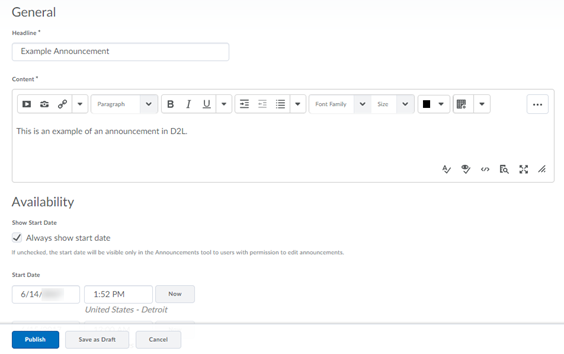
- Select Publish.