Accessibility Checker Overview
The Accessibility Checker is used to review content within the HTML Editor to ensure that the HTML page conforms to the Web Content Accessibility Guideline (WCAG) and Section 508 accessibility standards. The Accessibility Checker will indicate if issues are detected and then offer suggestions to fix the identified accessibility issue(s). The Accessibility Checker is located on the HTML Editor bar which can be accessed anywhere the HTML Editor is available, including Announcements, Assignments, Calendar, Content, Discussions, and Quizzes.
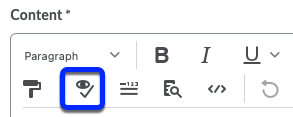
- Use of paragraphs as headings
- Sequential headings
- Adjacent links
- Ordered list structure
- Unordered list structure
- Contrast ratio of text to background colors
- Image ALT text
- ALT text filename
- Table caption
- Complex table summary
- Table caption and summary
- Table heading scope, markup, and headers
NOTE: The Accessibility Checker does not check multiple HTML pages at the same time, nor does it check files that have been uploaded into a course. The Accessibility Checker is only available for HTML files in the HTML Editor; it does not check any other type of file, such as MS Word, PDF, PowerPoint, etc. These types will be checked by Ally in D2L.