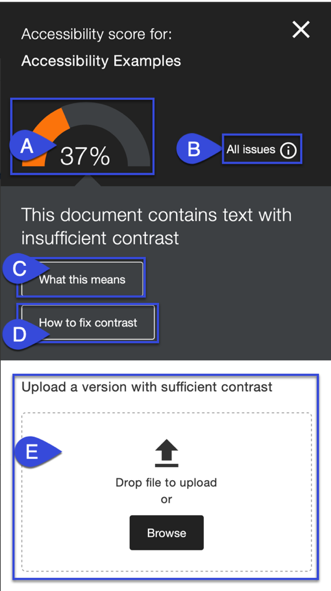Instructor Feedback Panel
Ally’s Instructor Feedback Panel shows a preview of the D2L course material’s content as well as detailed feedback and support to help fix accessibility issues. The preview shows the content itself and highlights where specific accessibility issues can be found within.
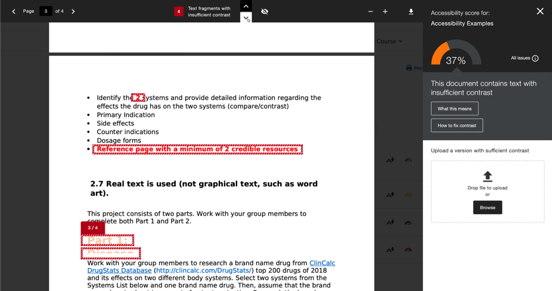
- Accessibility Score – Displays the overall score for the entire file.
- All Issues – Lists every detected accessibility issue identified in the file.
- What This Means – Provides information about an accessibility issue identified by Ally.
- How to Fix – Provides step-by-step guidance for improving the file’s accessibility.
- Upload – Allows for updated versions of files to be uploaded and replace the existing version, improving the Accessibility Score.