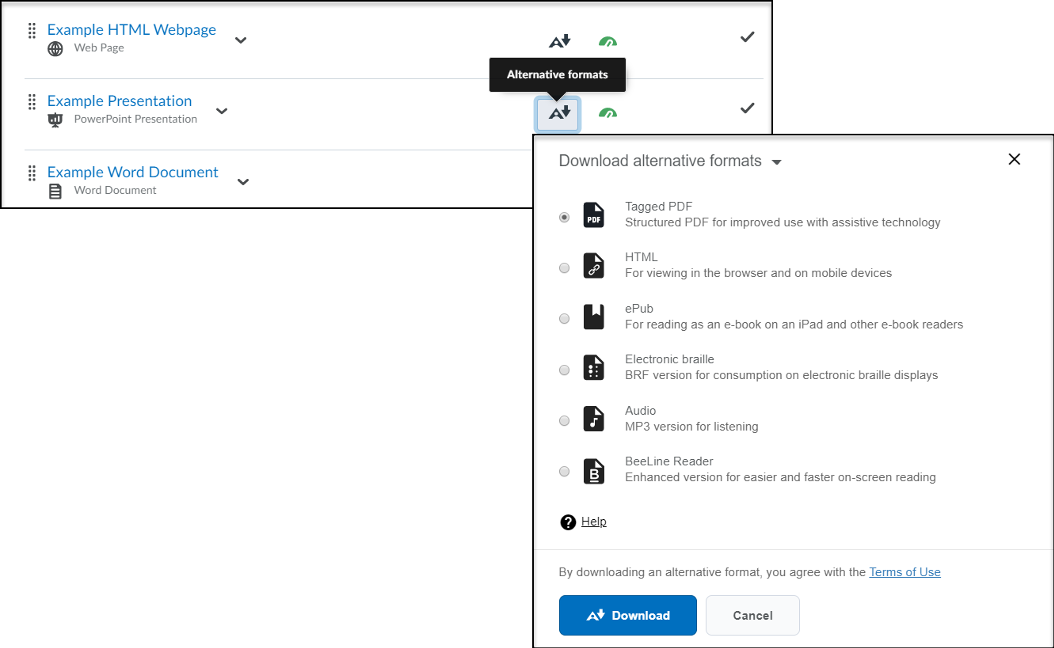Alternative Formats
Ally automatically generates accessible alternatives to original files created in or uploaded into D2L. Alternative formats can be downloaded by selecting the Ally menu for a course file in a D2L course.
Ally provides alternative formats for the following course file types:
- PDF files
- Microsoft Word files
- Microsoft PowerPoint files
- OpenOffice
- Uploaded HTML files
- D2L HTML Webpages
Alternative formats for course files include:
- Audio
- BeeLine Reader (Enhanced HTML for easier reading)
- Electronic Braille
- ePub
- Mobile-friendly HTML
- Optical Character Recognition (OCR) PDF (for scanned documents)
- Tagged PDF (for Word, PowerPoint and OpenOffice)
- Immersive Reader (Text reader with highlights)