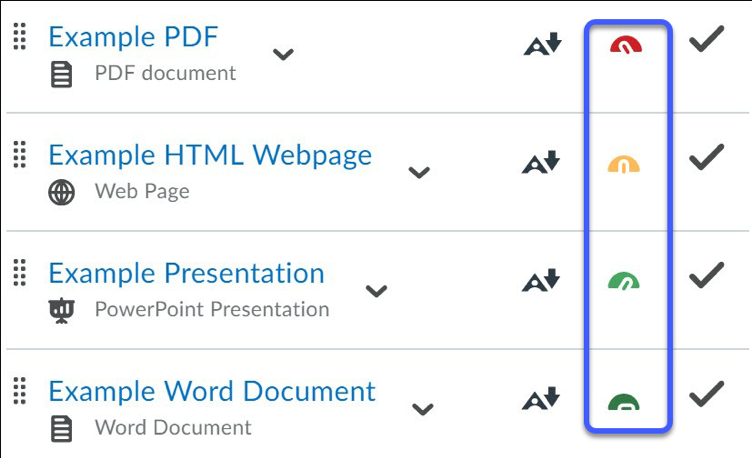Accessibility Indicators and Scores
As content is created or uploaded into D2L, Ally in D2L will scan the content for accessibility, using the WCAG2.1 AA standards as a guide. Once the scan is complete, content items will be assigned an accessibility score and indicator.
| Indicator Icon | Accessibility Level | Percent Range | What does this mean? |
|---|---|---|---|
| Low | 0-33% | File needs significant improvements to be accessible. | |
| Medium | 34-66% | File needs improvements to be accessible. | |
| High | 67-99% | File is mostly accessible, but can still be improved. | |
| Perfect | 100% | File is accessible. |
- Ally in D2L- Accessibility Scores
Ally provides course files with an accessibility score. This score is a percentage score that reflects how accessible an item is, how many students it can affect, and how severely it affects them. To calculate the accessibility score for a course file, Ally takes a weighted average of the different accessibility items based on the WCAG2.1 AA standards, as some rules are more important/impactful than others. - Ally in D2L- Accessibility Indicators
Four possible accessibility indicators will be displayed in D2L Content, providing the accessibility level of the file. Please Note: All files should have at least a green Ally Accessibility Indicator to ensure the most severe accessibility issues or barriers have been removed.
Please note that the indicators are only visible to users with instructor-level access.