Notifications
Notification Options
Notification Options
- From My Home page, select the Personal Menu from the top-right of the page.
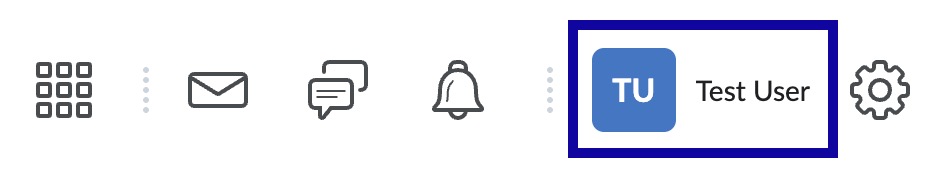
- Select Notifications.
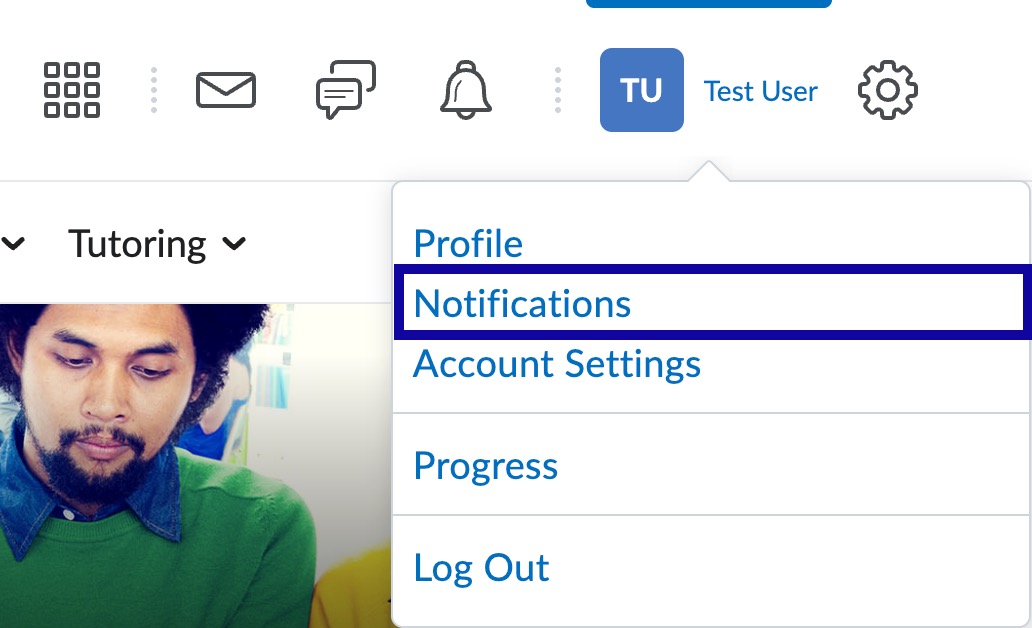
- Review Contact Methods and make any desired changes.
- Review the Summary of Activity options from the How Often? dropdown menu.
- Review Instant Notifications and select the Checkbox next to the notifications to receive.
- Select Save.