Enroll in D2L Trainings
To enroll in an Instructor training in D2L:
- From within the system homepage in D2L, select Training from the Online Tools dropdown menu.
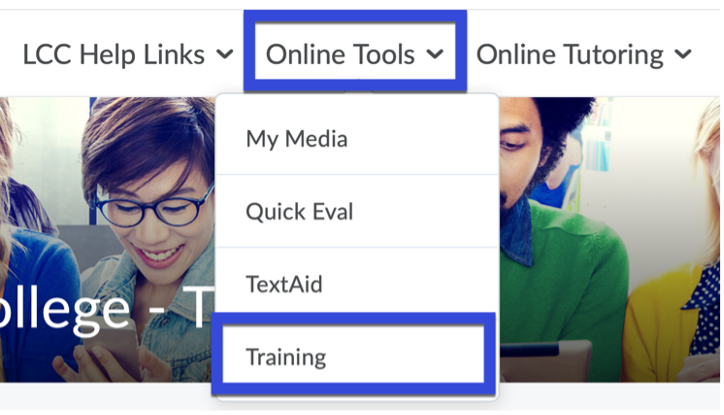
- Select a training from the menu.
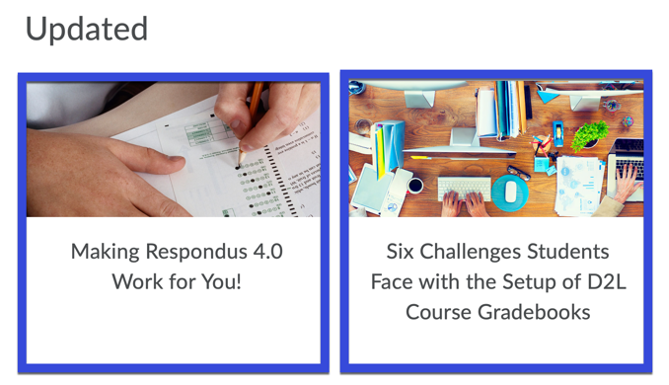
- Select Enroll in Course.
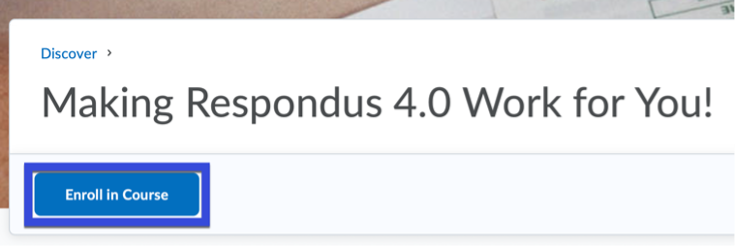
- Select Ok on the Successfully Enrolled confirmation screen.
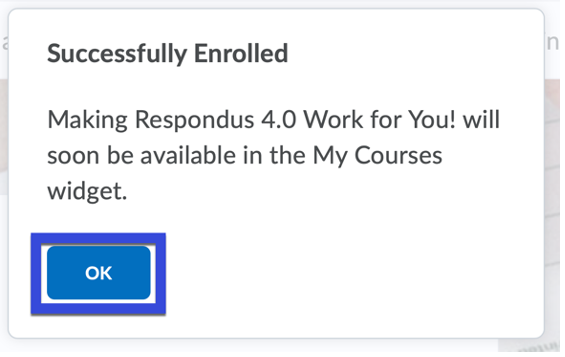
- Select Open Course to begin the course.
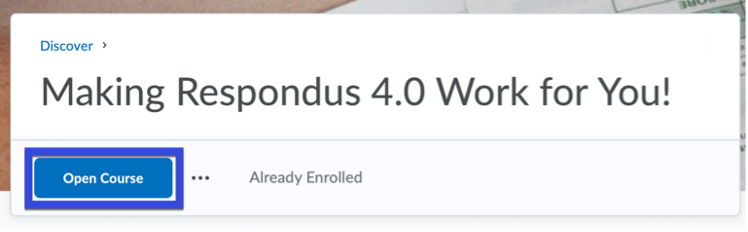
Note: To unenroll from trainings, select the dots next to the Open Course button and select Unenroll.