Student Quick Start Guide for Webex in D2L Courses
- What is Webex in D2L?
- Joining Scheduled Webex Sessions in D2L Courses
- Reserving and Joining Webex Appointments in D2L
- Experiencing Connection Issues?
- Getting Help With Webex in D2L
What is Webex in D2L?
Webex is an online communication and collaboration video-conferencing suite integrated into every D2L course. Webex is used to virtually meet with course Instructors and classmates in a secure, online setting.
Joining Scheduled Webex Sessions in D2L Courses
- Enter a course in D2L.
- Select Webex from the Communication menu.
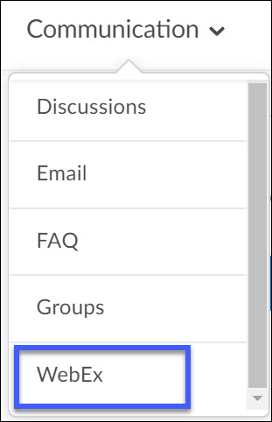
- On the Webex Dashboard, select Join for the Webex event you wish to join.
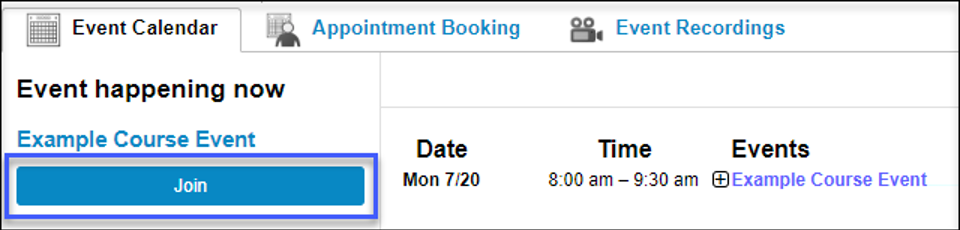
Reserving and Joining Webex Appointments in D2L
Instructors may use Webex Appointments for office hours and/or one-on-one meetings with students. Once set up by the course Instructor, students can reserve and join scheduled blocks of time to meet with their instructor. For complete instructions, view Reserving and Joining a Webex Appointment.
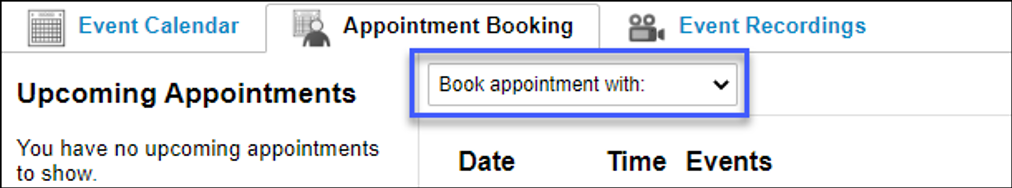
Experiencing Connection Issues?
- Reduce bandwidth use by turning off your webcam.
- Maximize your home internet or WiFi connection strength by positioning yourself near your WiFi router.
- Close unnecessary applications on your computer.
- If possible, ask others in your household who share your WiFi to avoid activities that will use up internet bandwidth (ie. streaming Netflix, Hulu, etc.) during the time of the Webex session.
Getting Help With Webex in D2L
- Contact eLearning: Phone: (517) 483-1839, Email: lcc_elearning@lcc.edu, Live Chat: eLearning Student Resource Site.
- Attend an eLearning LIVE! Session: View the current calendar and session topics at eLearning LIVE! Sessions. Be sure to register for the session(s) you plan on attending!
- Access Webex instructional guides: WebEx Meetings
- Complete the Attending Online Class Sessions Using Webex in D2L – Training: Students can self-register for this training by following the steps outlined on Enrolling in Student Trainings in D2L.