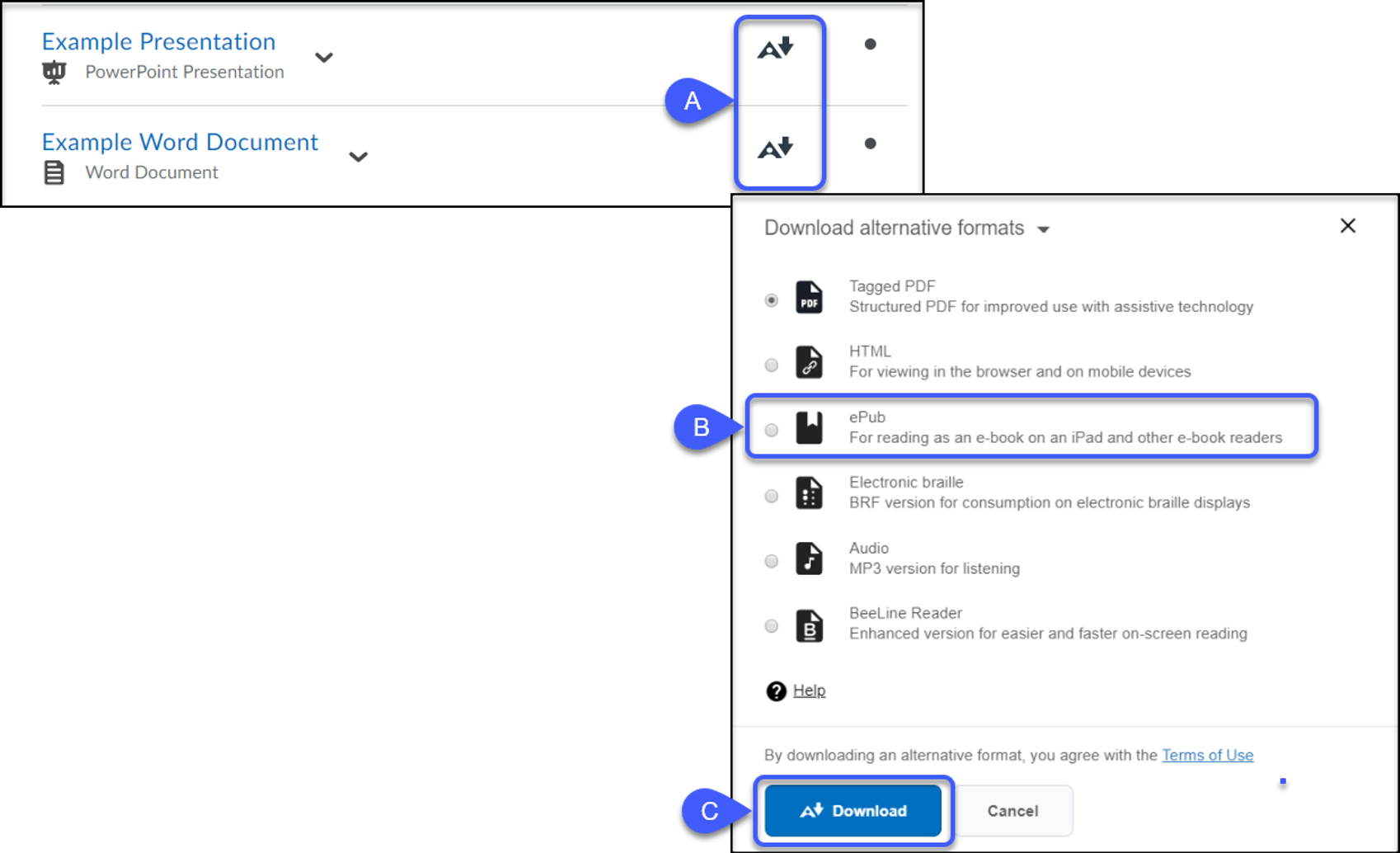Alternative Formats in D2L
About Alternative Formats
The Ally integration in D2L provides instructors and students access to automatically generated alternative formats for files in D2L courses and makes the files available for download.
| Format | Format Advantages |
|---|---|
| OCRed PDF Automatically extracted text |
Improved scanned documents Better reading and text search |
| Tagged PDF Structured PDF for assistive technology |
Improved structure for navigation Essential for screen readers |
| HTML For browser and mobile |
Customize your text Adapts text to mobile screen sizes |
| ePub Reading on tablets and e-book readers |
eBooks on tablets Annotating and highlighting |
| Electronic braille BRF version for electronic braille displays |
Read more quickly Essential for visual impairments |
| Audio MP3 recording of text |
Listen and learn on the go Engage different modalities |
| BeeLine Reader Enhance HTML for easier and faster reading |
Adds color to text Improve reading ability and focus |
| Immersive Reader Text reader with highlights. |
Listen while you read highlighted text Aid reading comprehension and grammar skills. |
Note: The alternative formats available for download will depend on the original file type. If an option is not listed to download alternative formats, the file is not a supported content type.
Accessing Alternative Formats for a Course File in D2L
- Enter a course in D2L.
- Select Content, and then locate the course file.
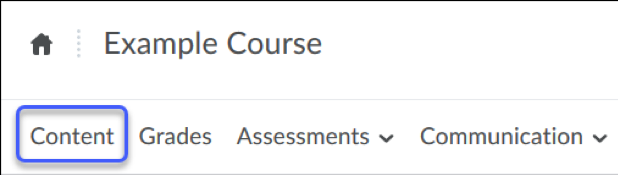
- Next:
- Select the Alternative formats menu next to the file name.
- Select the radio button for the alternative format.Note: Multiple formats can be downloaded one format at a time.
- Select Download.