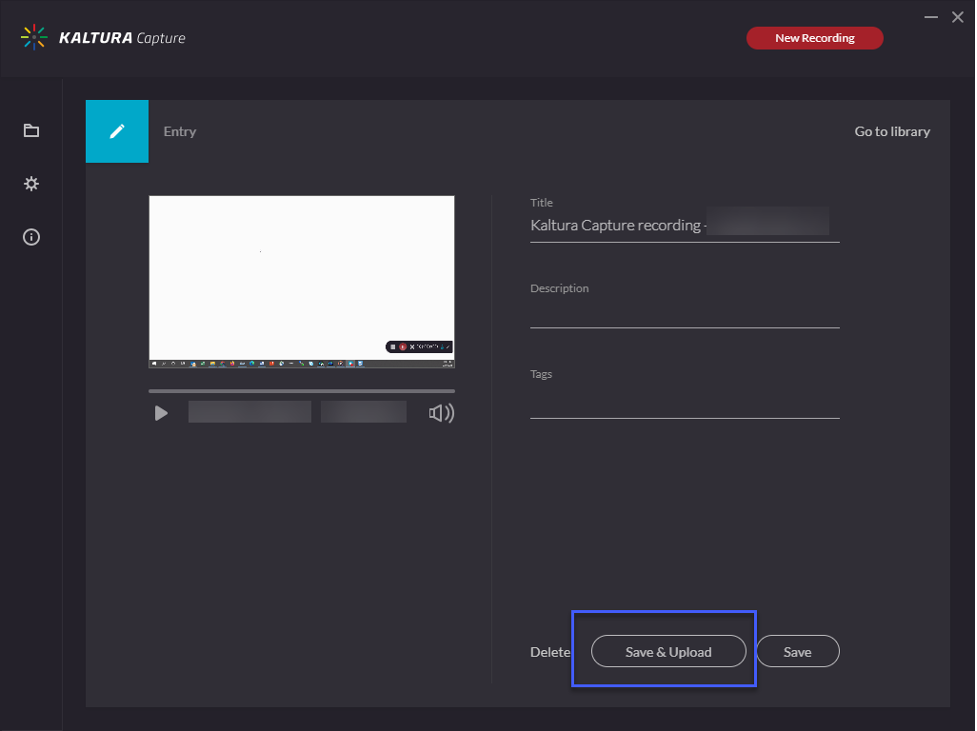Creating Media (Video, Screen Capture, Audio) with Kaltura – Quick Start Guide
Note: Install Kaltura to use Kaltura Capture.
- From within the Online Tools Menu, select My Media.
- From the Add New drop down arrow, select Kaltura Capture.
- Select the desired recording options.
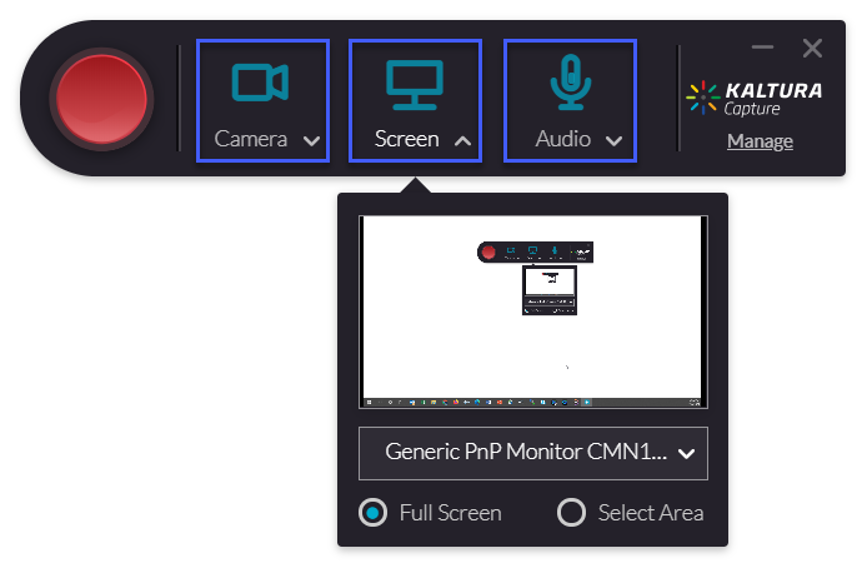
- Select Start Recording.
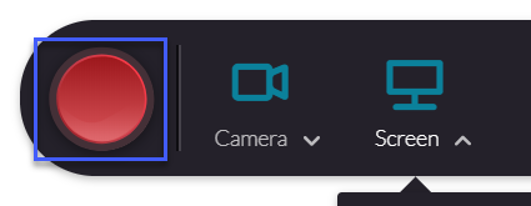
- When finished recording, select Stop recording.
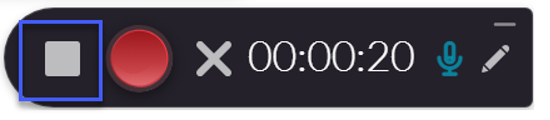
- Select Save and Upload.