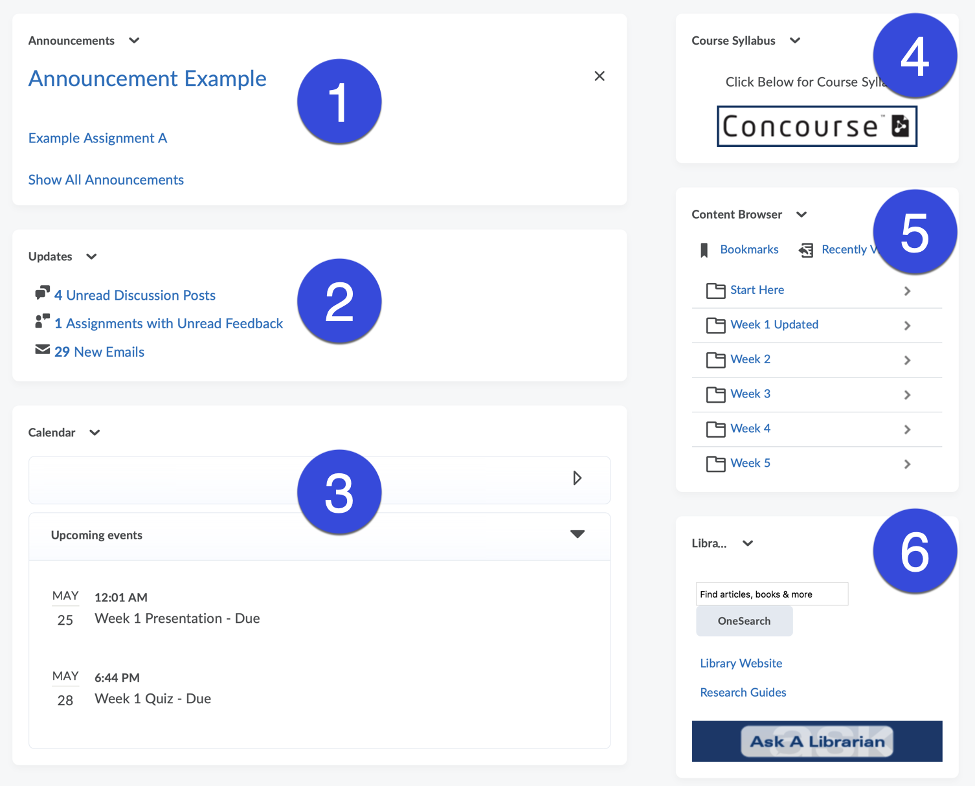Course Home Page
The Course Home page is the first page when entering a course and consists of a navigation bar that provides access to course information and resources through links, menus, and widgets.
NOTE: The following Course Home page represents the default system Course Home page. Your Course Home page may look different as Instructors have the ability to customize the Course Home page.
- Course Navigation Bar: Provides access to links and menus including Content, Grades, Assessments Menu, Communication Menu, Course Help Menu, and Course Progress Menu.
- Course Home Page Widgets: Provides access to Announcements, Concourse Syllabus System, Content Browser, Updates, Calendar, and Library.
Course Home Navigation Bar
- Content: Provides access to course assignments, readings, articles, etc.
- Grades: Provides access to assignment grades and feedback, as well as the overall course grade, after the instructor has posted and released grades.
- Assessments: Provides access to assessment tools (see table below).
- Communication: Provides access to communication tools (see table below).
- Course Help: Provides access to course help resources (see table below).
- Course Progress: Provides access to course progress tools (see table below).
| Assessments Menu | Communication Menu | Course Help Menu | Course Progress Menu |
|---|---|---|---|
| Assignments | Announcements | Assignments Help | Attendance |
| Discussions | Classlist | Discussion Help | Checklist |
| Quizzes | Discussions | Grades Help | Class Progress |
| Self Assessments | Quiz Help | ||
| Surveys | FAQ | More Help | |
| Groups | |||
| Webex |
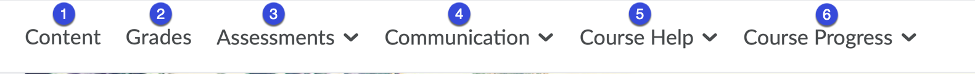
Note: The Course Home links and menus can be accessed from the Mobile Menu.
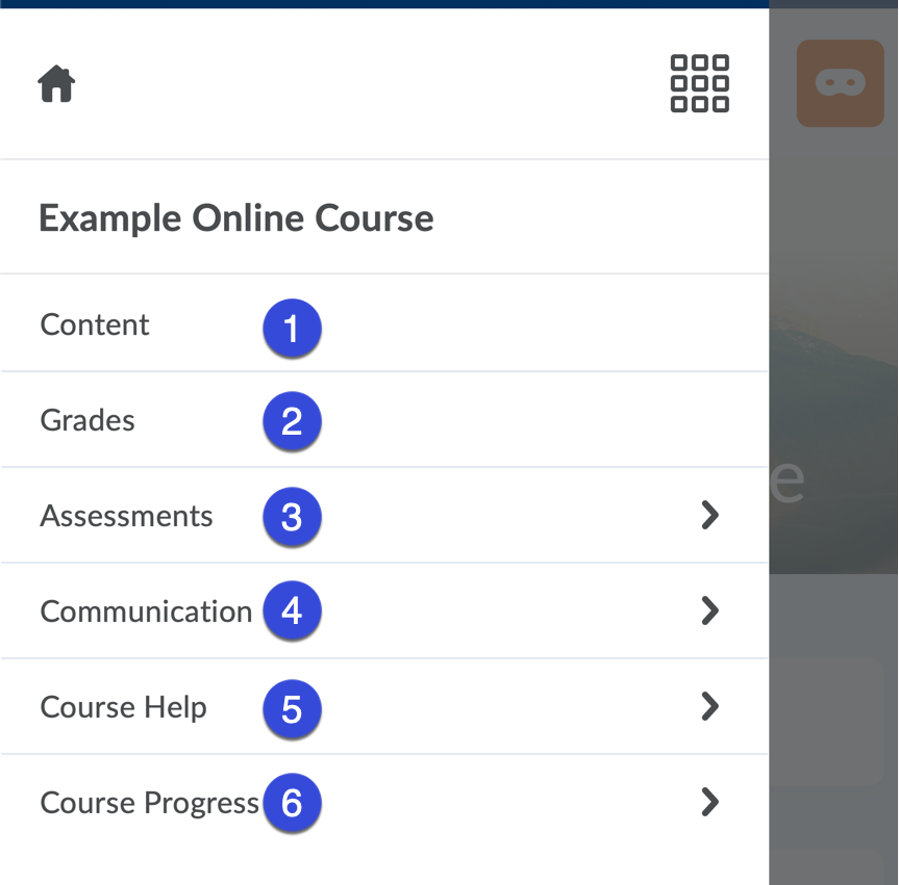
Course Home Widgets
- Announcements: Displays course announcements posted by the instructor.
- Calendar: Displays a mini-calendar with a list of upcoming events created by the instructor.
- Updates: Displays updates that have occurred in the course, including unread discussion posts and new emails.
- Concourse Syllabus System: Provides access to the course syllabus.
- Content Browser: Provides access to browse course content, view recently visited topics, and view bookmarked topics.
- Library: Provides access to LCC Library Resources and Ask a Librarian.