Recording Audio for an Assignment
- From the Assessments menu, select Assignments.
- Select the Assignment you wish to submit an assignment to.
- Select Record Audio.
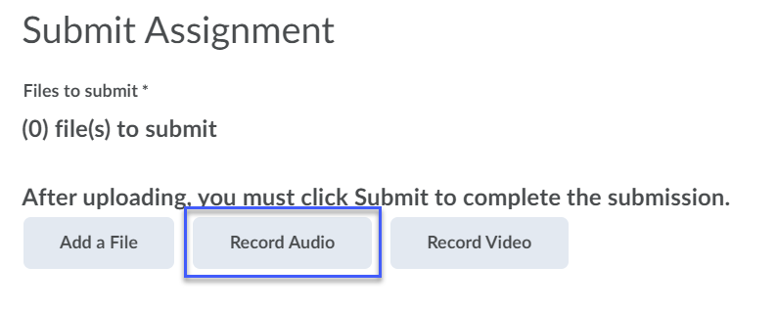
- In the Media Capture pop-up window, select New Recording to start recording audio.
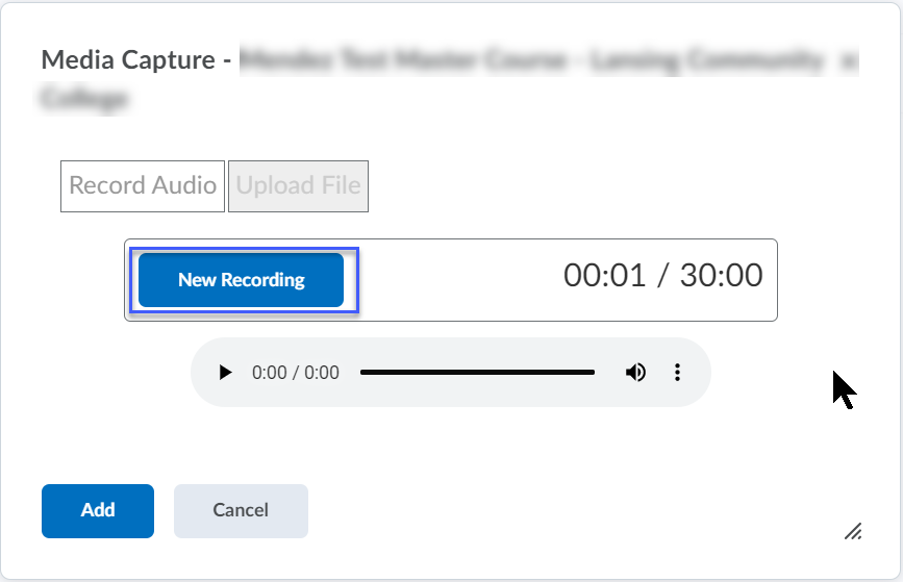
- Select Stop Recording when finished recording audio.
- Select Add.
- Enter in a Title and Description of the recording just created.
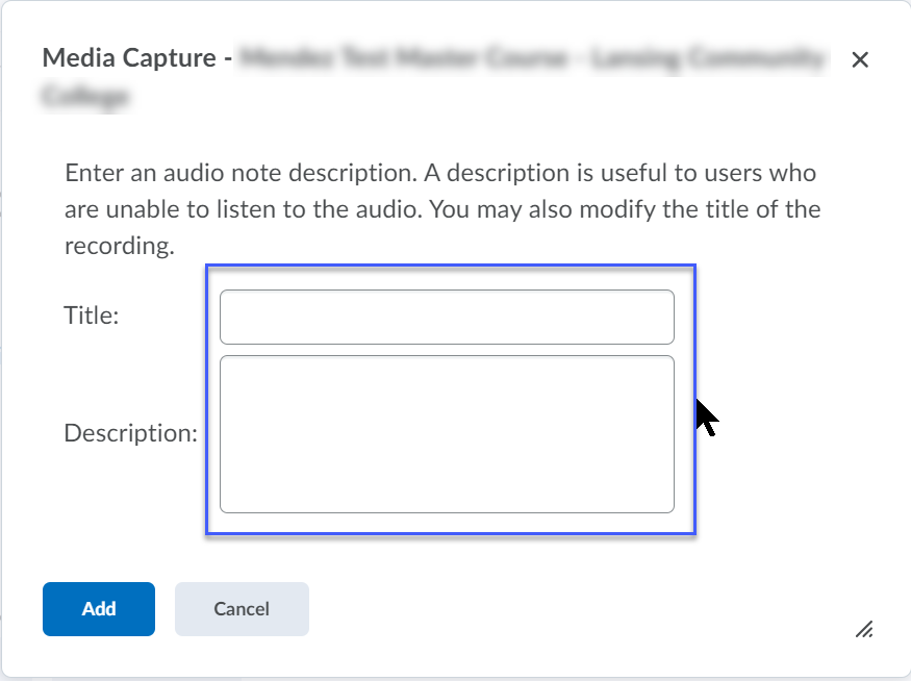
- Select Add once again.
- Select Submit.