Express – Using Windows
IMPORTANT NOTE: In order to use Express on a Windows machine from off campus, you will first need to download and install the college’s VPN client from Cisco. Download instructions on Installing and Connecting to the VPN.
- Log into the VPN Client.
- Open a File or Folder in Windows.
- Select the Address Bar.
- Type \\express\faculty\<Username>.
NOTE: Replace <Username> with your Username. (Example: smithj1)
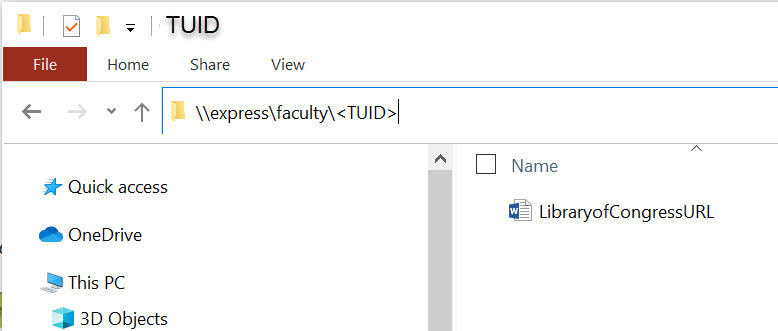
- You can now add, remove or modify files in Express.