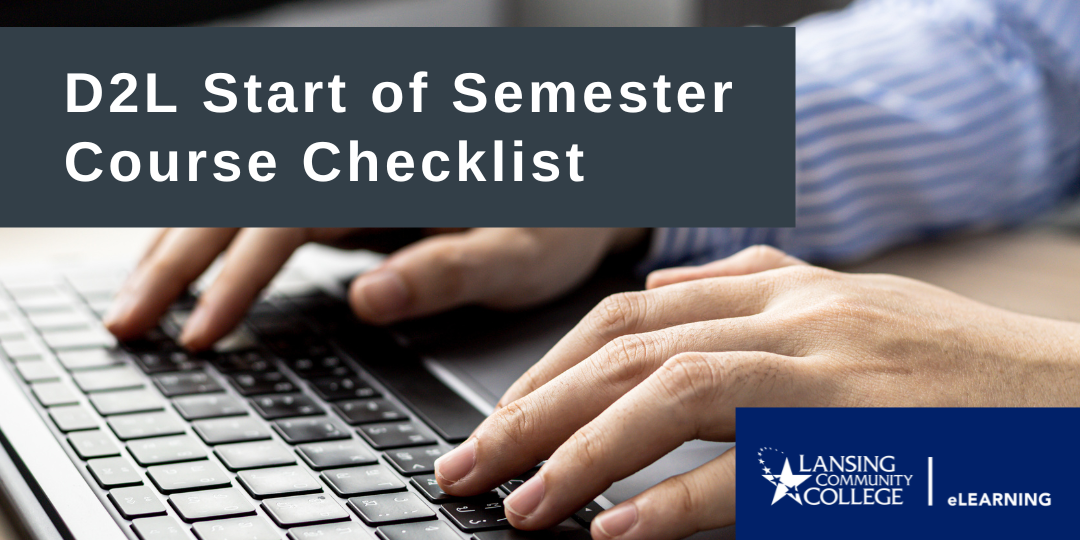Instructor and Staff Services
Course Design


Resources, Guides, and Videos



D2L Customer Service and Support


Instructor and Staff Announcements
Instructors, join eLearning for 30-minute live sessions on D2L topics! View the Spring 2024 Schedule below:
January 2024- D2L Gradebook Setup Recommendations
- Enhancing D2L Course Content with Creator+
- Creating Inclusive D2L Assessments
- Learning Outcomes in D2L Demo
For session dates and times, visit the eLearning Calendar of Events. Registration is required for all sessions. All sessions are presented online in Webex.
View the resources below to learn more about the five ways instructors can get help with D2L and D2L Integrations:
eLearning recommends the following D2L gradebook settings to provide students up-to-date access to current course grades:
- Drop Ungraded Items – Display the cumulative score for all assignments assessed-to-date.
- Release the Final Calculated Grade – Display the overall cumulative score in a course to provide students with a clear picture of how they are currently doing in a course.
- Remove Restrictions from Grade Items – Check for restrictions by looking for a clock icon next to grade items. If you see a clock icon, it indicates restrictions have been placed on the grade item which can prevent students from viewing scores and feedback for that grade item.
Need D2L gradebook assistance? Contact eLearning!
Instructors, use the D2L Start of Semester Course Checklist to guide you through the set up of D2L courses for the new semester! The checklist consists of 13 items that will guide you through the review of critical course components to ensure courses are prepped and ready for students!
Need D2L assistance? Contact eLearning!