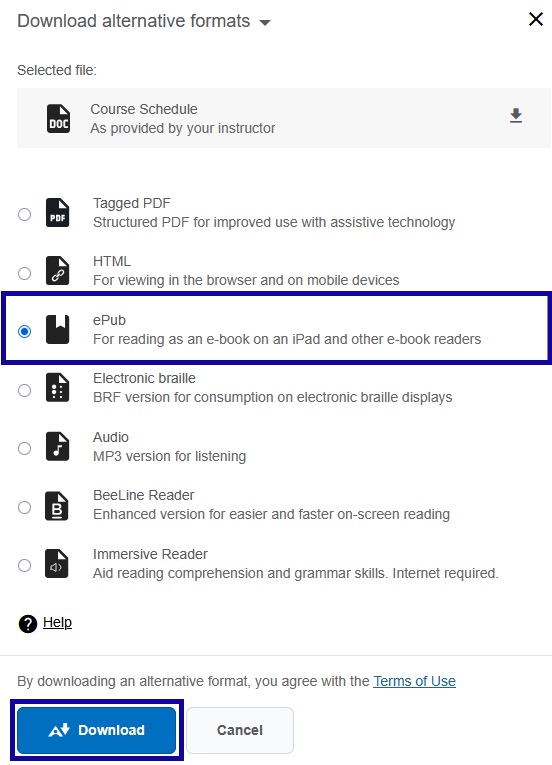Ally
Alternative Formats
Alternative Formats
Alternative Formats provided by Ally make course files in D2L more accessible for all learners. These formats, such as audio, ePub, electronic braille, and mobile-friendly HTML, are available for many file types, including PDFs, Word documents, PowerPoints, and D2L HTML pages.
- Select the Alternative formats icon.
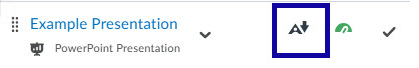
- From the Download alternative formats pop-up, use the radio button to select the appropriate file type.
- Select Download.