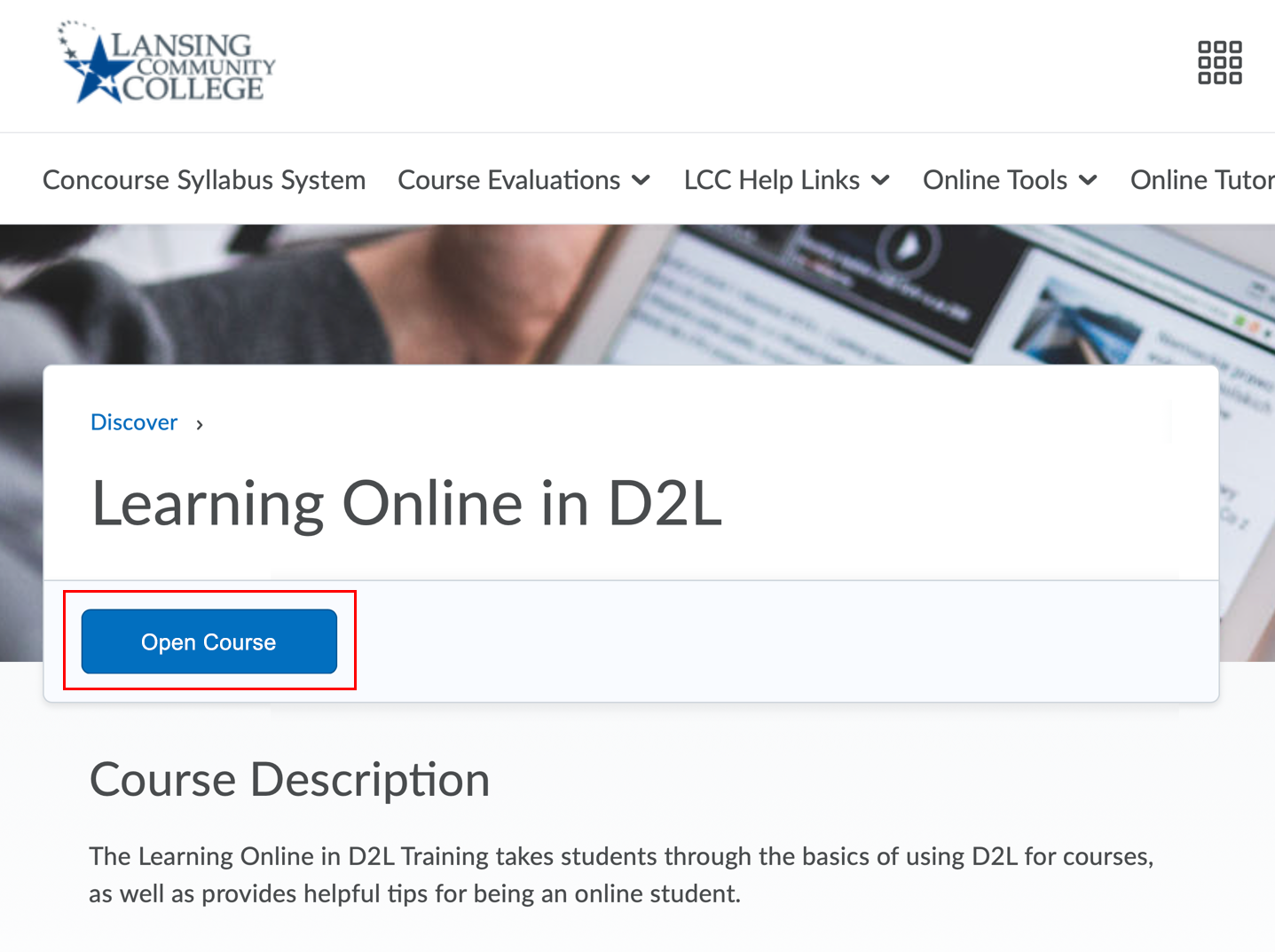- From within the system homepage in D2L, select Training from the Online Tools dropdown menu.

- Select Learning Online in D2L.
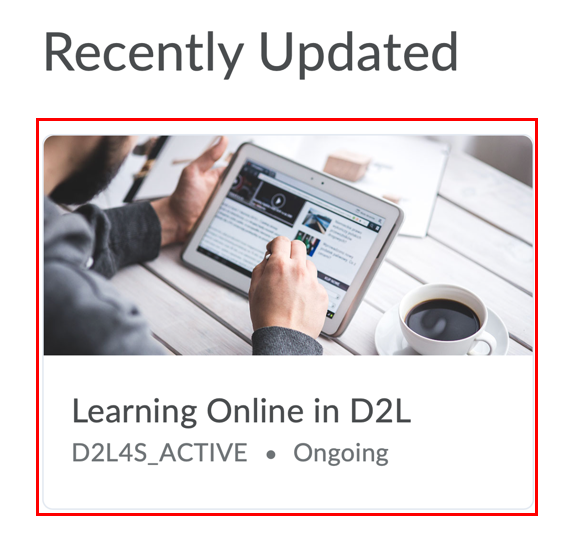
- Select Enroll in Course.
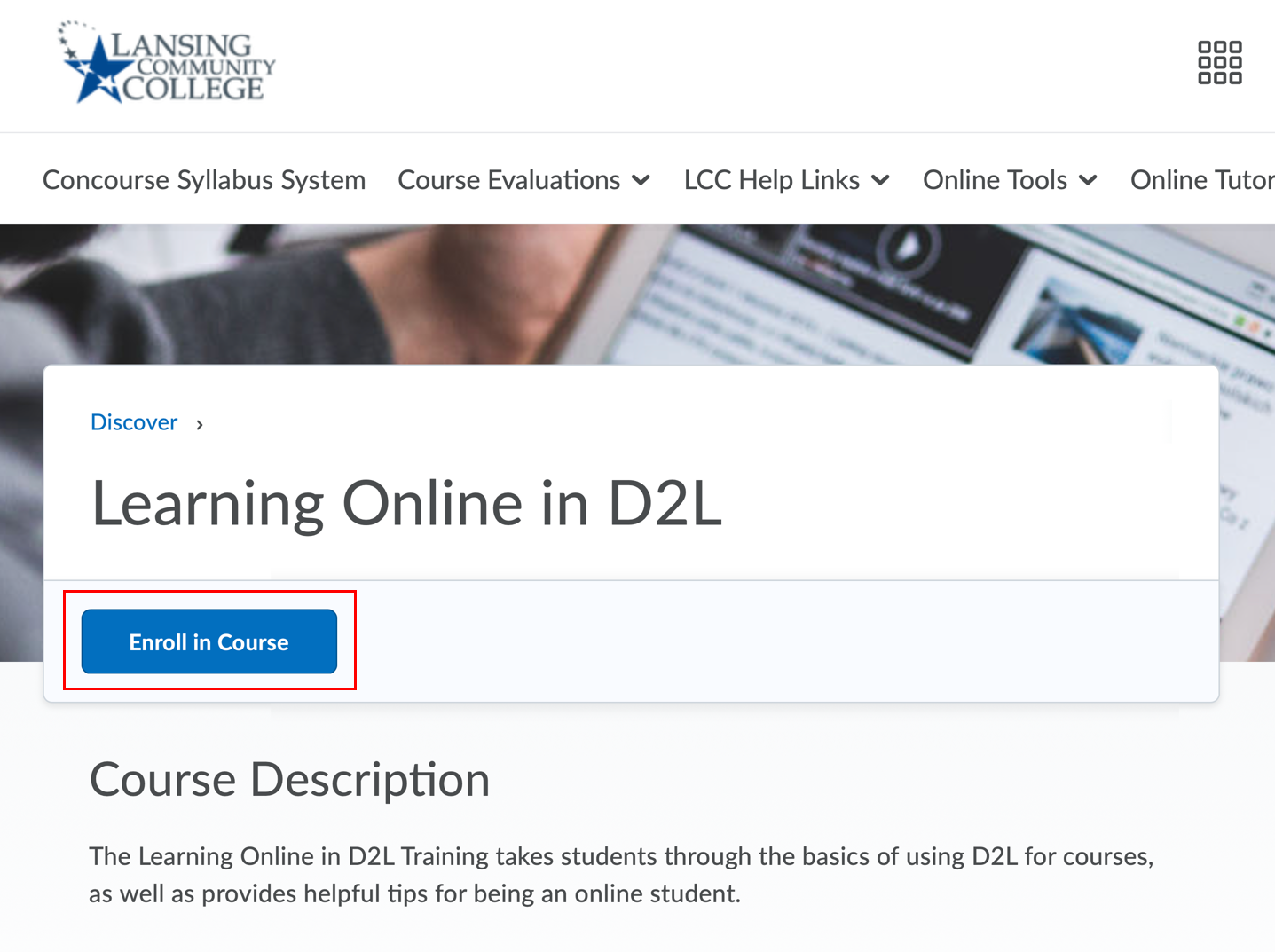
- Select Ok on the Successfully Enrolled confirmation screen.
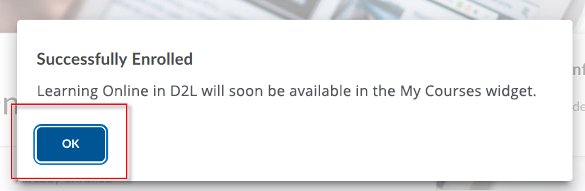
- Select Open Course to begin the course.