Options for Scheduled Meetings
Once a meeting is scheduled, Instructors may access the following options within the Active Meetings section.
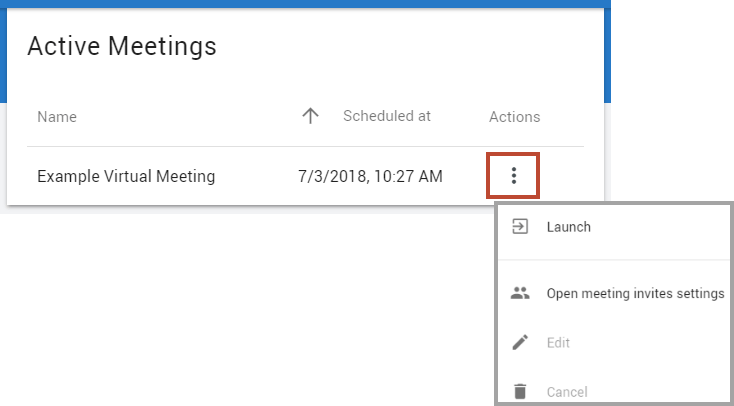
- Launch: Open the Meeting Lobby Page. This page contains the External Participants Link if the option was selected when scheduling the meeting.
- Open meeting invites settings: Select specific meeting participants from the class list. NOTE: This option is only available when the Whole Class checkbox is unselected during meeting scheduling.
- Edit: Edit the settings for a scheduled meeting.
- Cancel: Cancel a scheduled meeting.