Express – Using Mac
IMPORTANT NOTE: In order to use Express on Mac from off campus, you will first need to download and install the college’s VPN client from Cisco. Download instructions on Installing and Connecting to the VPN.
- Log into the VPN Client.
- Select Go from the Finder toolbar.
- Select Connect to Server….
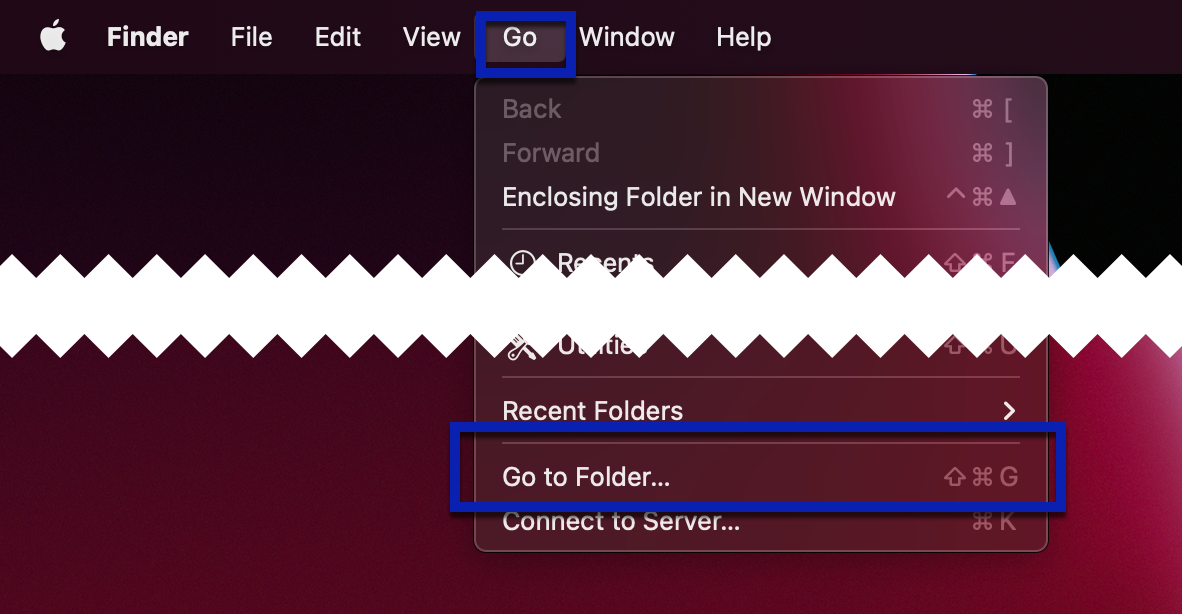
- Enter smb://express.lcc.edu.
- Select the Faculty volume to mount from express.lcc.edu
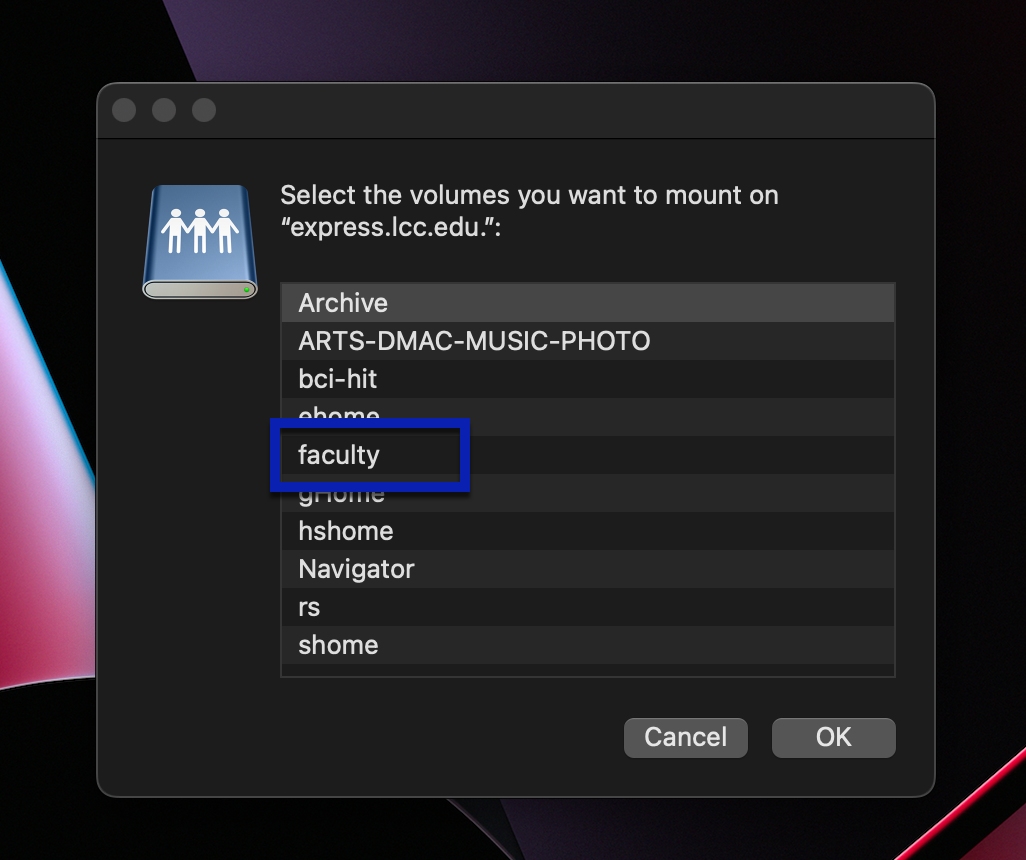
- You can now add, remove or modify files in Express.