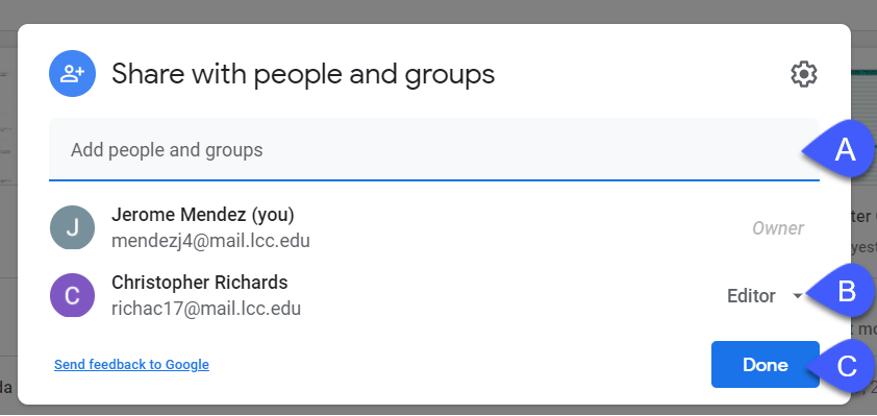Sharing Documents
Note: There can only be one owner per document. However, users can pass ownership to another user via the Share options.
- From Google Drive, locate the document you wish to share.
- Select Share.

- From the Share with others options:
- Type the names/email addresses (username@mail.lcc.edu) for each user.
- Select the level of access for each user:
- Can edit: Users have full edit access (add and delete text) to the document.
- Can comment: Users can only add comments to the document.
- Can view: Users can only view the document.
- Select Advanced (optional) for additional Share options. Note: For more information, view Accessing the Advanced Sharing Options.
- Select Done.