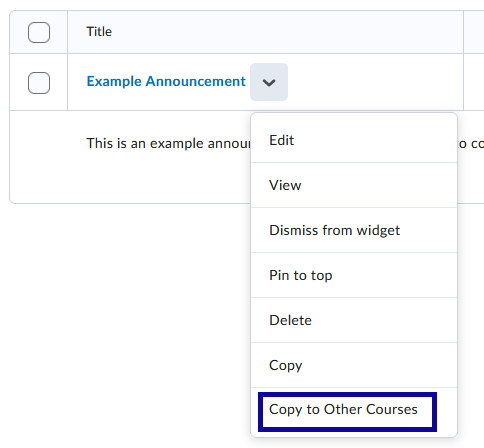Updates for D2L and D2L Integrations
Below you can learn about new and upcoming features for D2L and D2L Integrations like Kaltura, Webex, and more. Recent and upcoming updates are at the top of the page; previous updates are archived by semester below.
If you would like to request additional D2L functionality for potential future updates or to provide other D2L feedback, please share it with eLearning using the D2L Feedback Form.
New and Upcoming Semester Updates
Spring 2024
Coming Soon! New Learning Outcomes Tool in D2L!
Coming in the Summer 2024 semester is a new Learning Outcomes tool that presents a new way to track student achievement of course level learning outcomes. The Learning Outcomes tool can be applied to a single summative assessment or across all course assessments for a more holistic view of student achievement, and the results can be seen in a Mastery View of student data to improve course design and student learning.
Watch the video below for an overview of the Learning Outcomes tool in D2L:
Missed the eLearning Live session?
Click here to watch the March 12th, 2024 eLearning Live session recording on the Learning Outcomes tool in D2L.
Discussions Creation Update
Beginning with the Spring 2024 semester, the Discussions tool will be updated with a new interface to streamline the creation of new discussion topics. This update aligns Discussions with the Assignments and Quizzes tools so that the three main assessment tools in D2L all have a similar workflow and layout. These updates to D2L will become available upon the release of Spring 2024 course shells on December 13th, 2023.
Please watch the video below to learn more about this upcoming enhancement to D2L:
Previous Semester Updates
Fall 2023
Copy Announcements to Multiple Courses
Copy Announcements to Multiple Courses – Fall 2023
Starting November 27, Instructors will have a new way to copy announcements in D2L courses, You’ll be able to:
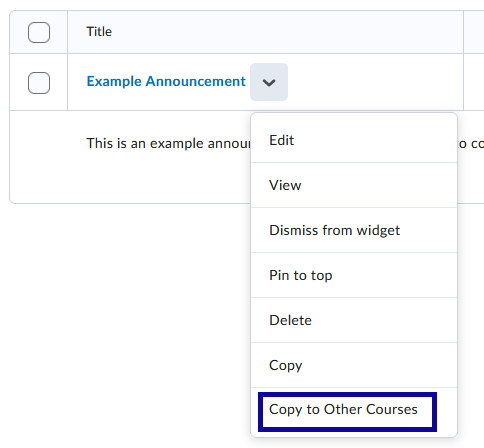
- Copy Announcements to multiple courses at once (up to 10 different courses).
- Copy Announcements directly from the Announcements tool or Announcements Widget.
Summer 2023
D2L Quiz Updates
Updates Coming to D2L Quizzes – Summer 2023
The D2L Quizzes tool will be updated with a new interface for creating and managing quizzes in D2L courses. The new interface will bring all of the most common tools that instructors use to create quizzes and quiz questions into one screen, removing the need to use multiple windows and tabs to create a quiz.
Note: The student experience will not be impacted by this update.
Missed the eLearning Live sessions?
Updated D2L Guides
Below is a list of D2L guides for creating and managing quizzes using the upcoming new interface in D2L.
If you have more questions about the updates to D2L Quizzes coming in Summer 2023, Contact eLearning!
D2L Quiz Timing Updates
D2L Quiz Timing Updates – Summer 2023
On July 27th D2L Quizzes will receive new updates to enhance the quiz creation experience for Instructors and the quiz taking experience for students, including:
- Grace periods will be removed and now quizzes will have a single time limit.
- Instructors can create synchronous quizzes based on Start Dates and Start Times, to ensure all students take a quiz at the same time.
- Students can now see Quiz Information from within the quiz, Show/Hide the quiz timer, and receive warnings as they approach the time limit.
Instructors can determine what happens when a learner exceeds the time allowed:
- Automatically Submit the Quiz Attempt – Default
- Flag the quiz as Exceeded Time Limit and allow the learner to continue working
- Do nothing: the time limit is not enforced
Updated D2L Guides
If you have more questions about these Quiz Timing Updates, Contact eLearning!
Enhancing D2L Course Content with Creator+
Enhancing D2L Course Content with Creator+ – Summer 2023
Coming Summer 2023! Instructors can select from a variety of new interactive teaching and learning tools, called Elements and Practices, that can be embedded directly into D2L Content Files to create engaging learning experiences for students, and strengthen course design and delivery! In addition, use the new Layouts feature to display and organize course content in D2L Content files.
- Elements are a variety of interactive learning tools that Instructors can embed directly into D2L Content Files to engage students with course concepts to deepen comprehension.
- Practices are a variety of interactive tools that Instructors can embed directly into D2L Content Files to provide students with opportunities to assess prior knowledge, explore new concepts, or self-assess learning.
- Layouts are used to present and organize course content using layout columns! Instructors can select a layout option and add content including text, images, or videos to display to students!
Enhancing D2L Course Content with Creator+ Overview Video
Missed the eLearning Live sessions?
New D2L Guides for Creator+
Below is a list of D2L guides for creating new interactions and learning opportunities with Creator+: