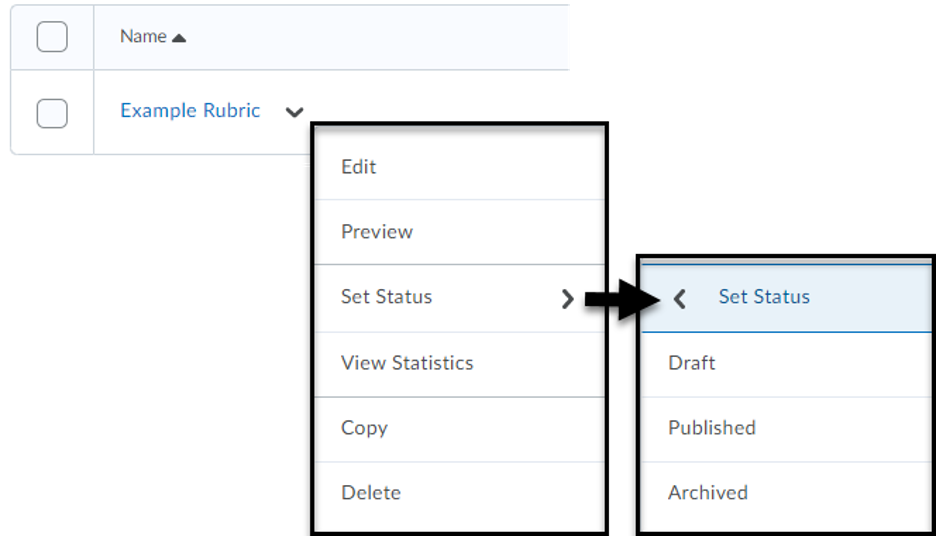Changing Rubric Status
- From the Assessments menu, select Rubrics.
- Select the drop-down menu for the rubric.
- Hover the mouse over Set Status, then select Draft, Published, or Archived.
- Draft will not allow the rubric to be associated with an assessment item.
- Published will allow the rubric to be associated with an assessment item.
- Archived will remove the rubric from the list.